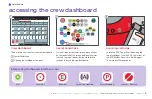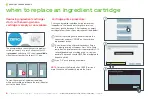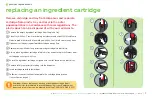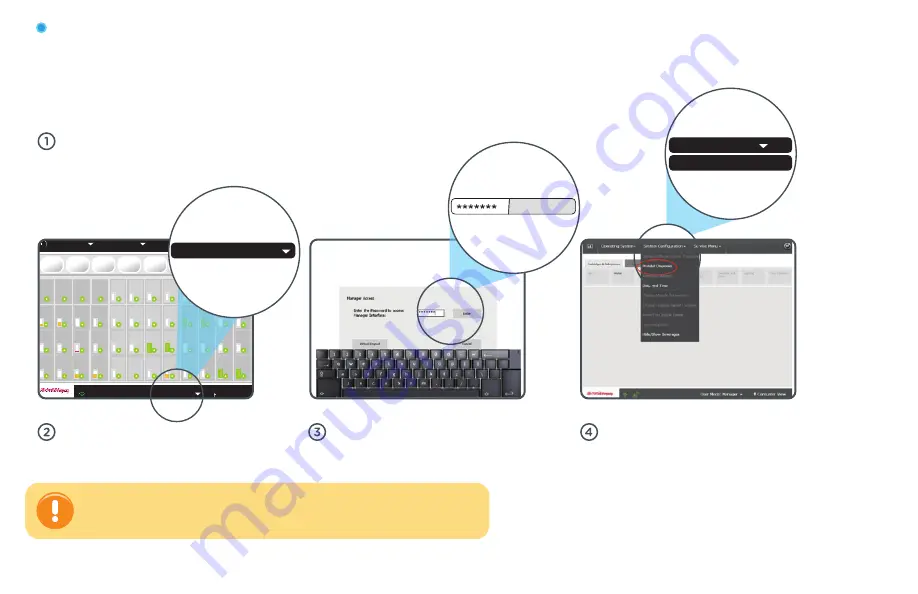
18
|
© 2020 The Coca-Cola Company | Coca-Cola Freestyle® 9000 User Guide |
Confidential information of The Coca-Cola Company
| v1.200401
NOTE:
If you have lost the Manager
Password provided during
installation, please call
1-800-241-COKE (2653)
for assistance.
Managers can lock the
Coca-Cola Freestyle dispenser
to prevent drinks from being
poured without having to
manually power off the unit.
1
Touch the Water image
on the screen.
3
Touch the
Current Mode
area
at the bottom of the screen and
select
Manager Mode
.
2
Touch the three (3) areas of the
Coca-Cola image in the order
shown to access “Crew Mode”
on the touch screen.
HFCS
Water
Ice
Carb Water
Product
Agitation
Switches and
Locks
Lighting
User Interface
A
Open
B
Open
C
Open
D
Open
A
Grape
B
Peach
C
HCA
D
HCB
A
Orange
B
Lemon
C
Lime
D
Vanilla
A
Raspberry
B
Cherry
C
Fruitpunch
D
Strawberry
B
Open
C
Open
D
Open
C
MMlemonade
A
Fanta
B
Dasani
C
TeaBaseA
D
TeaBaseB
A
PoweradeA
B
PoweradeB
C
PoweradeOpt
A
NNS
B
SpriteB
A
SpriteA
D
MMlemonade
D
PoweradeOpt
B
CokeB
C
CFDietCokeA
A
PibbA
B
PibbB
D
BarqsB
A
Antifoam
B
Open
C
VaultA
A
CokeA
B
DietCokeB
A
DietCokeA
D
CFDietCokeB
C
CokeZeroA
D
CokeZeroB
C
BarqsA
D
VaultB
Operating System
System Configuration
Service Menu
User Mode: Manager
Consumer View
4
Using the Virtual Keypad, enter the
Manager password provided for
your location, and then press
Enter
.
5
At top of screen, select
“system Configuration,” then
select “Prohibit Dispense.”
NOTE:
If the screen is touched
during Lock Dispenser mode,
a warning will appear.
The dispenser will
remained locked until
unlocked by a manager.
User Mode: Manager
Service Menu
Prohibit Dispense
Enter
1
2
3
NOTE:
If you have lost the Manager
Password provided during
installation, please call
1-800-241-COKE (2653)
for assistance.
Managers can lock the
Coca-Cola Freestyle dispenser
to prevent drinks from being
poured without having to
manually power off the unit.
1
Touch the Water image
on the screen.
3
Touch the
Current Mode
area
at the bottom of the screen and
select
Manager Mode
.
2
Touch the three (3) areas of the
Coca-Cola image in the order
shown to access “Crew Mode”
on the touch screen.
HFCS
Water
Ice
Carb Water
Product
Agitation
Switches and
Locks
Lighting
User Interface
A
Open
B
Open
C
Open
D
Open
A
Grape
B
Peach
C
HCA
D
HCB
A
Orange
B
Lemon
C
Lime
D
Vanilla
A
Raspberry
B
Cherry
C
Fruitpunch
D
Strawberry
B
Open
C
Open
D
Open
C
MMlemonade
A
Fanta
B
Dasani
C
TeaBaseA
D
TeaBaseB
A
PoweradeA
B
PoweradeB
C
PoweradeOpt
A
NNS
B
SpriteB
A
SpriteA
D
MMlemonade
D
PoweradeOpt
B
CokeB
C
CFDietCokeA
A
PibbA
B
PibbB
D
BarqsB
A
Antifoam
B
Open
C
VaultA
A
CokeA
B
DietCokeB
A
DietCokeA
D
CFDietCokeB
C
CokeZeroA
D
CokeZeroB
C
BarqsA
D
VaultB
Operating System
System Configuration
Service Menu
User Mode: Manager
Consumer View
4
Using the Virtual Keypad, enter the
Manager password provided for
your location, and then press
Enter
.
5
At top of screen, select
“system Configuration,” then
select “Prohibit Dispense.”
NOTE:
If the screen is touched
during Lock Dispenser mode,
a warning will appear.
The dispenser will
remained locked until
unlocked by a manager.
User Mode: Manager
Service Menu
Prohibit Dispense
Enter
1
2
3
NOTE:
If you have lost the Manager
Password provided during
installation, please call
1-800-241-COKE (2653)
for assistance.
Managers can lock the
Coca-Cola Freestyle dispenser
to prevent drinks from being
poured without having to
manually power off the unit.
1
Touch the Water image
on the screen.
3
Touch the
Current Mode
area
at the bottom of the screen and
select
Manager Mode
.
2
Touch the three (3) areas of the
Coca-Cola image in the order
shown to access “Crew Mode”
on the touch screen.
HFCS
Water
Ice
Carb Water
Product
Agitation
Switches and
Locks
Lighting
User Interface
A
Open
B
Open
C
Open
D
Open
A
Grape
B
Peach
C
HCA
D
HCB
A
Orange
B
Lemon
C
Lime
D
Vanilla
A
Raspberry
B
Cherry
C
Fruitpunch
D
Strawberry
B
Open
C
Open
D
Open
C
MMlemonade
A
Fanta
B
Dasani
C
TeaBaseA
D
TeaBaseB
A
PoweradeA
B
PoweradeB
C
PoweradeOpt
A
NNS
B
SpriteB
A
SpriteA
D
MMlemonade
D
PoweradeOpt
B
CokeB
C
CFDietCokeA
A
PibbA
B
PibbB
D
BarqsB
A
Antifoam
B
Open
C
VaultA
A
CokeA
B
DietCokeB
A
DietCokeA
D
CFDietCokeB
C
CokeZeroA
D
CokeZeroB
C
BarqsA
D
VaultB
Operating System
System Configuration
Service Menu
User Mode: Manager
Consumer View
4
Using the Virtual Keypad, enter the
Manager password provided for
your location, and then press
Enter
.
5
At top of screen, select
“system Configuration,” then
select “Prohibit Dispense.”
NOTE:
If the screen is touched
during Lock Dispenser mode,
a warning will appear.
The dispenser will
remained locked until
unlocked by a manager.
User Mode: Manager
Service Menu
Prohibit Dispense
Enter
1
2
3
Managers can lock the Coca-Cola Freestyle dispenser to prevent drinks
from being poured without having to manually power off the unit.
Touch the User Mode area at the bottom of
the screen and select Manager Mode.
Access the dashboard. See page 5
of this guide for instructions on
accessing dashboard.
Using the virtual keypad, enter the Manager
password provided for your location, and
then press Enter.
At top of screen, select system
Configuration, then select Prohibit
Dispense.
The dispenser will remain locked until
unlocked by a manager.
NOTE:
If you have lost the Manager
Password provided during
installation, please call
1-800-241-COKE (2653)
for assistance.
Managers can lock the
Coca-Cola Freestyle dispenser
to prevent drinks from being
poured without having to
manually power off the unit.
1
Touch the Water image
on the screen.
3
Touch the
Current Mode
area
at the bottom of the screen and
select
Manager Mode
.
2
Touch the three (3) areas of the
Coca-Cola image in the order
shown to access “Crew Mode”
on the touch screen.
HFCS
Water
Ice
Carb Water
Product
Agitation
Switches and
Locks
Lighting
User Interface
A
Open
B
Open
C
Open
D
Open
A
Grape
B
Peach
C
HCA
D
HCB
A
Orange
B
Lemon
C
Lime
D
Vanilla
A
Raspberry
B
Cherry
C
Fruitpunch
D
Strawberry
B
Open
C
Open
D
Open
C
MMlemonade
A
Fanta
B
Dasani
C
TeaBaseA
D
TeaBaseB
A
PoweradeA
B
PoweradeB
C
PoweradeOpt
A
NNS
B
SpriteB
A
SpriteA
D
MMlemonade
D
PoweradeOpt
B
CokeB
C
CFDietCokeA
A
PibbA
B
PibbB
D
BarqsB
A
Antifoam
B
Open
C
VaultA
A
CokeA
B
DietCokeB
A
DietCokeA
D
CFDietCokeB
C
CokeZeroA
D
CokeZeroB
C
BarqsA
D
VaultB
Operating System
System Configuration
Service Menu
User Mode: Manager
Consumer View
4
Using the Virtual Keypad, enter the
Manager password provided for
your location, and then press
Enter
.
5
At top of screen, select
“system Configuration,” then
select “Prohibit Dispense.”
NOTE:
If the screen is touched
during Lock Dispenser mode,
a warning will appear.
The dispenser will
remained locked until
unlocked by a manager.
User Mode: Manager
Service Menu
Prohibit Dispense
Enter
1
2
3
NOTE:
If you have lost the Manager
Password provided during
installation, please call
1-800-241-COKE (2653)
for assistance.
Managers can lock the
Coca-Cola Freestyle dispenser
to prevent drinks from being
poured without having to
manually power off the unit.
1
Touch the Water image
on the screen.
3
Touch the
Current Mode
area
at the bottom of the screen and
select
Manager Mode
.
2
Touch the three (3) areas of the
Coca-Cola image in the order
shown to access “Crew Mode”
on the touch screen.
HFCS
Water
Ice
Carb Water
Product
Agitation
Switches and
Locks
Lighting
User Interface
A
Open
B
Open
C
Open
D
Open
A
Grape
B
Peach
C
HCA
D
HCB
A
Orange
B
Lemon
C
Lime
D
Vanilla
A
Raspberry
B
Cherry
C
Fruitpunch
D
Strawberry
B
Open
C
Open
D
Open
C
MMlemonade
A
Fanta
B
Dasani
C
TeaBaseA
D
TeaBaseB
A
PoweradeA
B
PoweradeB
C
PoweradeOpt
A
NNS
B
SpriteB
A
SpriteA
D
MMlemonade
D
PoweradeOpt
B
CokeB
C
CFDietCokeA
A
PibbA
B
PibbB
D
BarqsB
A
Antifoam
B
Open
C
VaultA
A
CokeA
B
DietCokeB
A
DietCokeA
D
CFDietCokeB
C
CokeZeroA
D
CokeZeroB
C
BarqsA
D
VaultB
Operating System
System Configuration
Service Menu
User Mode: Manager
Consumer View
4
Using the Virtual Keypad, enter the
Manager password provided for
your location, and then press
Enter
.
5
At top of screen, select
“system Configuration,” then
select “Prohibit Dispense.”
NOTE:
If the screen is touched
during Lock Dispenser mode,
a warning will appear.
The dispenser will
remained locked until
unlocked by a manager.
User Mode: Manager
Service Menu
Prohibit Dispense
Enter
1
2
3
NOTE:
If you have lost the Manager
Password provided during
installation, please call
1-800-241-COKE (2653)
for assistance.
Managers can lock the
Coca-Cola Freestyle dispenser
to prevent drinks from being
poured without having to
manually power off the unit.
1
Touch the Water image
on the screen.
3
Touch the
Current Mode
area
at the bottom of the screen and
select
Manager Mode
.
2
Touch the three (3) areas of the
Coca-Cola image in the order
shown to access “Crew Mode”
on the touch screen.
HFCS
Water
Ice
Carb Water
Product
Agitation
Switches and
Locks
Lighting
User Interface
A
Open
B
Open
C
Open
D
Open
A
Grape
B
Peach
C
HCA
D
HCB
A
Orange
B
Lemon
C
Lime
D
Vanilla
A
Raspberry
B
Cherry
C
Fruitpunch
D
Strawberry
B
Open
C
Open
D
Open
C
MMlemonade
A
Fanta
B
Dasani
C
TeaBaseA
D
TeaBaseB
A
PoweradeA
B
PoweradeB
C
PoweradeOpt
A
NNS
B
SpriteB
A
SpriteA
D
MMlemonade
D
PoweradeOpt
B
CokeB
C
CFDietCokeA
A
PibbA
B
PibbB
D
BarqsB
A
Antifoam
B
Open
C
VaultA
A
CokeA
B
DietCokeB
A
DietCokeA
D
CFDietCokeB
C
CokeZeroA
D
CokeZeroB
C
BarqsA
D
VaultB
Operating System
System Configuration
Service Menu
User Mode: Manager
Consumer View
4
Using the Virtual Keypad, enter the
Manager password provided for
your location, and then press
Enter
.
5
At top of screen, select
“system Configuration,” then
select “Prohibit Dispense.”
NOTE:
If the screen is touched
during Lock Dispenser mode,
a warning will appear.
The dispenser will
remained locked until
unlocked by a manager.
User Mode: Manager
Service Menu
Prohibit Dispense
Enter
1
2
3
maintenance
prohibit dispense
If you have lost the Manager Password provided during
installation, please call 1-800-241-COKE (2653) for assistance.