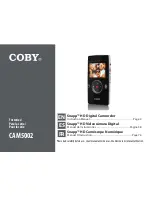Setup Mode
Page 13
En
gl
ish
Setup Mode
Page 13
En
gl
ish
Â
setup mode
Â
Place the camera in setup mode to adjust the
camera’s internal options (including Date & Time,
Language, TV Out mode, and USB mode).
to enter setup mode:
Press
1.
to place the camera in Video or
Photo mode.
Press
2.
to enter Setup mode.
Some setup options are related to Video or
Photo mode only. To access to these spe-
cific options, place the camera in Video or
Photo mode before entering Setup mode,
respectively.
to adjust the setup options:
Press
or to select an option.
Press
to start adjusting the selected option.
Press
to leave setup mode.
Menu Item
Function
Drive Mode
(Photo only)
Off:
Shoot photos normally.
On:
Shoot photos with a 10 second timer.
Light Freq.
Set the light frequency to match the power
frequency used in your area. Adjust this option
to correct for flickering from fluorescent lamps
that do not use high-frequency ballasts.
50 Hz:
Use with 100 Hz fluorescent lighting
(50 Hz power; this is used in Argen-
tina and China).
60 Hz:
Use with 120 Hz fluorescent lighting
(60 Hz power; this is used in North
America and Brazil).
Содержание Snapp CAM5002
Страница 22: ...Page 22 Using The Included Software English Double click the file setup to start the installer CAM5002...
Страница 37: ...Important Information Page 37 English...
Страница 75: ...Informaci n Importante Page 75 Espa ol...
Страница 113: ...Renseignements Importants Page 113 Fran ais...