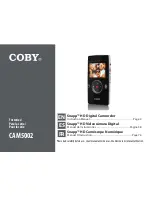Using The Camera
Page 11
En
gl
ish
Photo Mode
Place the camera in Photo mode to
record still photos.
To Take a Photo
Press
to take a photo.
The estimated number of available photos
on the memory card is displayed on the up-
per right corner of the screen.
Zoom
To use the camera’s digital zoom function:
Press
to zoom in
Press
to zoom out.
The magnification level is displayed on the
screen.
Photo Size
The camera can record at a maximum photo size
of 5 MP (2592 x 1944). To increase the amount of
photos you can take, you may wish to record pho-
tos at a lower resolution.
The photo size is displayed on the screen:
Photo Size
Resolution
5M
5.0 MP (2592 x 1944)
3M
3.1 MP (2048 x 1536)
1M
1.3 MP (1280 x 1024)
Press
or to change the photo size.
Содержание Snapp CAM5002
Страница 22: ...Page 22 Using The Included Software English Double click the file setup to start the installer CAM5002...
Страница 37: ...Important Information Page 37 English...
Страница 75: ...Informaci n Importante Page 75 Espa ol...
Страница 113: ...Renseignements Importants Page 113 Fran ais...