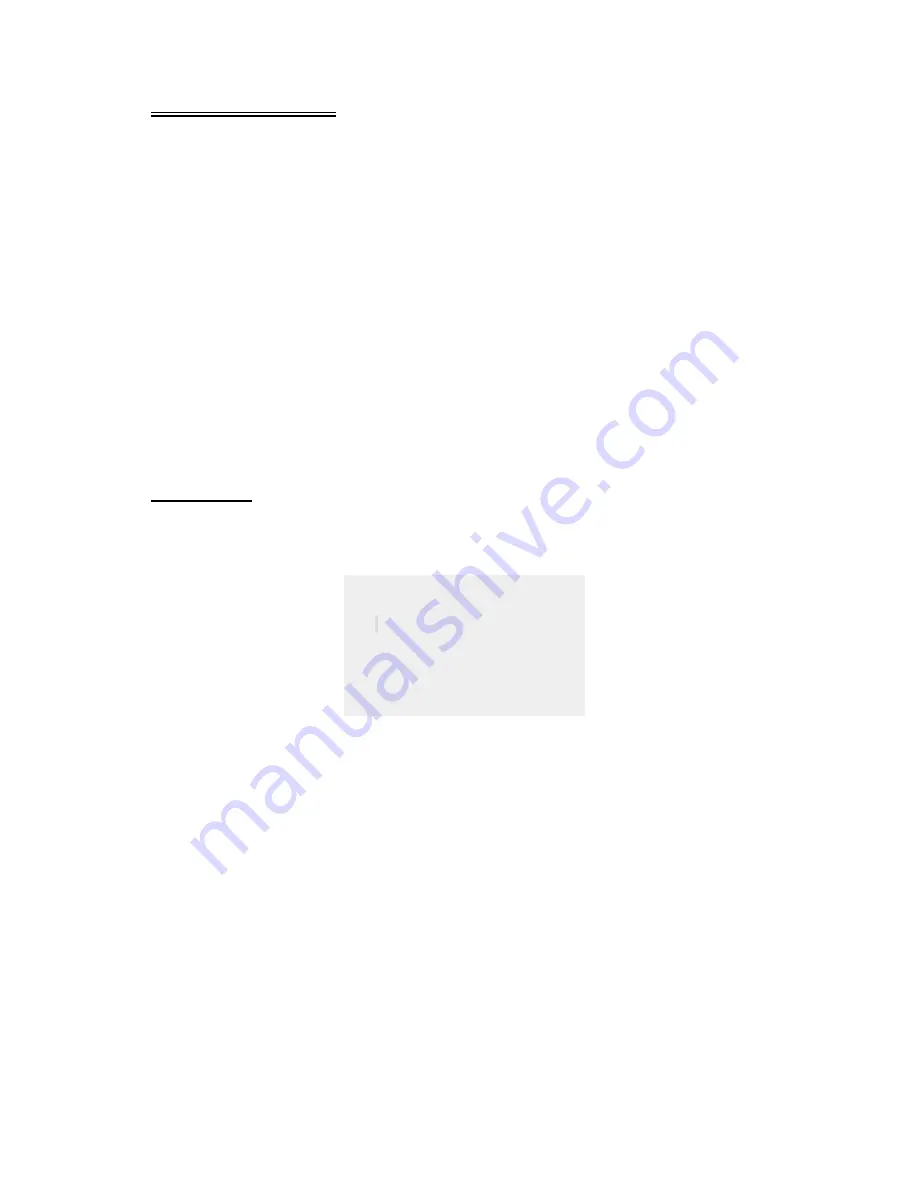
- 30 -
System Setup
Password
Parental control features are password protected. The original setting is unlocked. This
setting allows you to use the number buttons to input any password.
NOTE:
The Default Password is 1369. This password is always effective even after you
have selected your own password and changed it. To avoid the possibility of others
using the default password to set the parental level and change the password, you can
record this default password in another area and delete it from this manual. Some discs
are not compatible with the parental lock feature.
Default Reset
Use this function to reset the unit to the factory default settings.
NOTE:
For preference settings, the unit must be in the stop mode.
LCD Setup
In the DVD mode, press the “TV/LCD SETUP” button. A menu will be displayed on the
screen.
Use the
_/_ buttons to select the item you want to set (Brightness, Contrast, Color).
Use the _/_ buttons to adjust, you can adjust the items between 0 and 20.
Use the _/_ buttons to select the Language, press the _/_ buttons to select the
language you prefer.
Select Reset, and press the “ENTER” or _ button to reset the unit to the factory default
settings.
Use the _/_ buttons to highlight “PICTURE”, and press the
_
button on the remote
control to exit the setup menu.
PICTURE
_
BRIGHTNESS 10
__
_
_
CONTRAST 10
___
__
_
COLOR 10
____
_
LANGUAGE ENGLISH
RESET
_ EXIT



















