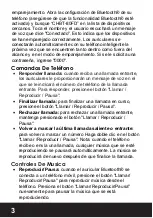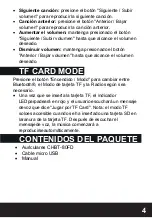2
OPERATION
Charging Your Head
p
hones
Connect one end of the provided Micro USB cable to the
Headphones and the other to a power source. While the
Headphones are charging the
LED
indicator light will
turn
red
.
W
hen it’s fully charged the
LED indicator
will turn blue.
Powering On & Off
On: Press hold and release
the
“
Power/
Mode
”
button
to
turn
the
h
ead
p
hones on
.
The LED indicator will begin flashing
blue
and
red
indicating that the headphones have
successfully powered on.
Off: Press hold and release
the
“
Power/
Mode
”
button
.
The
user will hear a voice
prompt
say “Power O
ff
” and then the
headphone
s
will turn off.
Note: The Headphones will power of
f
when not in use.
Connecting via Bluetooth®
After powering on
the
Headphones
and seeing the
LED
indicator begin alternating between blue and red. The user
LED INDICATO
RS
Power
ing
O
ff
Power
ed On
/
Bluetooth® Mode
Charg
ing
Finished
B
lue
Flashes B
lue and
R
ed
LED
I
ndicator
L
ight
T
urns
O
ff
Connected Status
LED Flashes Blue
LED Indicator Light Turns
B
lue
TF Mode
Charg
ing
In Progress
R
ed