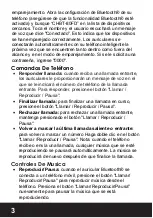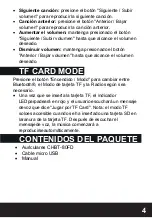3
Music Controls
•
Play/Pause:
When the Bluetooth® headset connects
to a mobile phone, press the "Call/Play/Pause" button
to play music from the phone. Press the "Call/Play/
Pause" button again to pause the music that is playing.
•
Next song:
Press the "Next/Volume Up" button to play
the next song.
•
Answer
C
all
:
W
hen you receive an incoming call the
Headphones will provide a voice prompt reciting the
phone number of the incoming call. To answer, press
the "Call/Play/Pause" button.
•
End Call:
To end an ongoing call press the
"
Call
/Play/
Pause
"
button.
•
Reject Call:
To reject an incoming call press and hold
the "Call/Play/Pause" button.
•
Redial The Last Outgoing Or Incoming Call:
To
redial a number
Double click
the
"C
all
/Play/Pause
"
button
.
Note:
When the phone receives or sends a call any
music
that is
playing will be pause
d
automatically. The
music
will
play
again
after the call ends.
will hear a voice prompt say “Bluetooth® Mode”. This
indicates that the device has successfully entered pairing
mode. Open your Phones Bluetooth® settings (make sure
that Bluetooth® functionality is turned on) and look for
“CHBT- 80FD” on the list of nearby devices. Tap the name
and
the user will hear a voice prompt say "Connected".
This
indicates
that
the
devices have been successfully paired
.
The
h
ead
p
hones will automatically connect with your
smart-phone
the next time they’re both on, in range, and in
pairing mode.
If you are asked for a password enter "0000".
Phone Commands