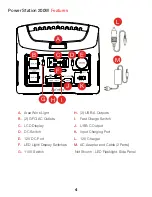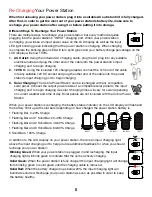Power Station 200W
Features
4
W
W
USB 12V
INPUT
OUTPUT
A.
Area Work Light
B.
(2) GFCI AC Outlets
C.
LCD Display
D.
DC Switch
E.
12V DC Port
F.
LED Light/Display Switches
G.
110V Switch
C
D
L
M
B
E
G
F
H I
J
A
H.
(2) USB-A Outputs
I.
Fast Charge Switch
J.
USB-C Output
K.
Input Charging Port
L.
12V Charger
M.
AC Adapter and Cable (2 Parts)
Not Shown - LED Flashlight, Side Panel
K
Содержание CPPS244W
Страница 1: ......