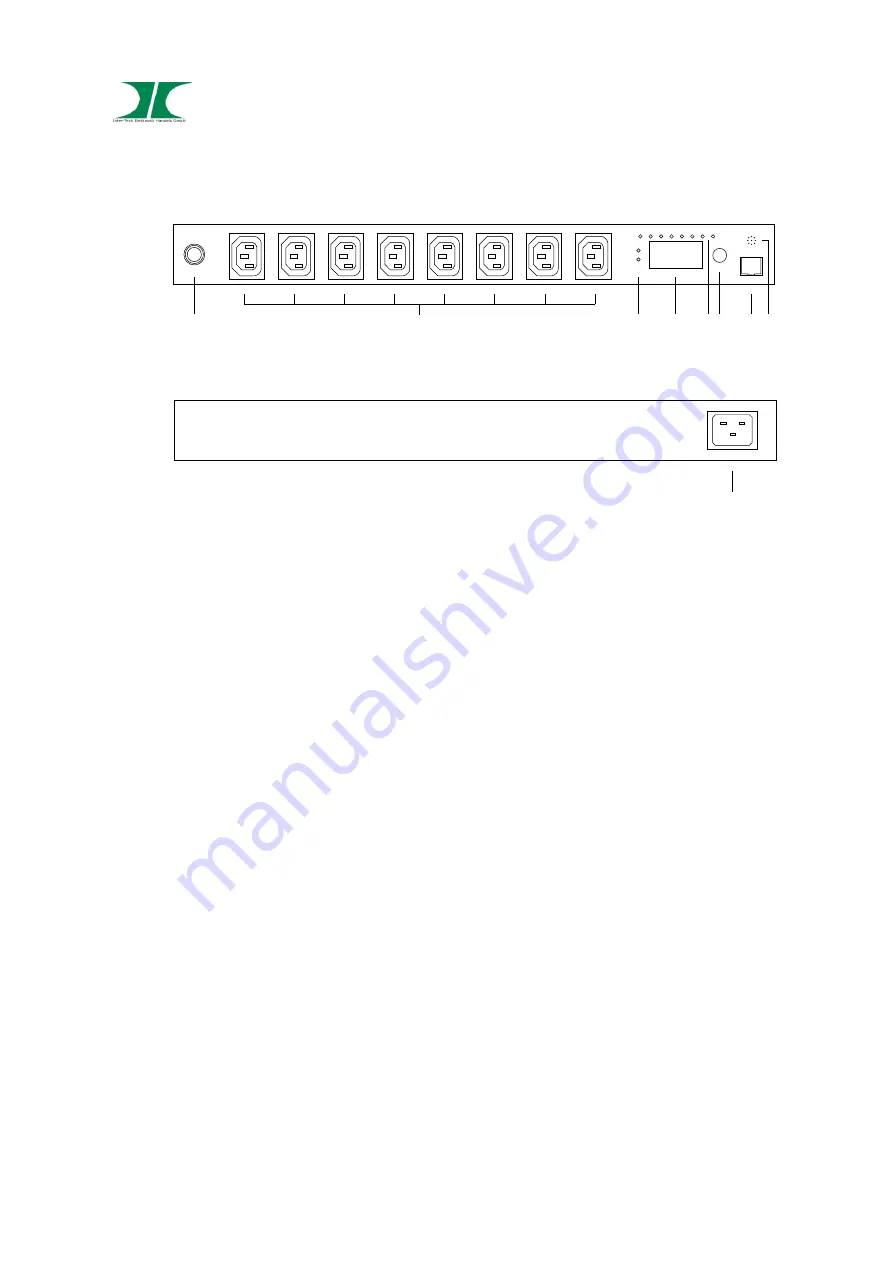
Manual Nitrox PDU SW-xxxx/ SM-xxxx
7 of 23
19.01.2018
A
B
C
D
E
F
G
H
Funct i on
Et her net
M et er
DHCP
1
4
5
7
9
6
3
SW-1081/ 1681 Vorne
SW-1081/ 1681 Hinten
2
8
1
Fuse, Over Load Protection
2
Output
3
LED DHCP: Indicates active DHCP
4
Display
Meter
- Indicates Current and IP-Address
ID
- PDU identification
5
LED socket status
Green Connected device
6
Function button
Turn-Off Alarm (Over load alarm can´t be turned off)
Push and hold for 2 Sec. to show IP-Address
Push and hold for 4 Sec. for switch between DHCP and fixed IP
Push and hold for 6 Sec. for Reset
7
Network
8
Speaker
Warning
- 1 tone / sec.
Over load
- 3 tone / sec
(The alarm will sound till the current is normal again and the real value is 0,5A
lower than the critical value.)
9
Input








































