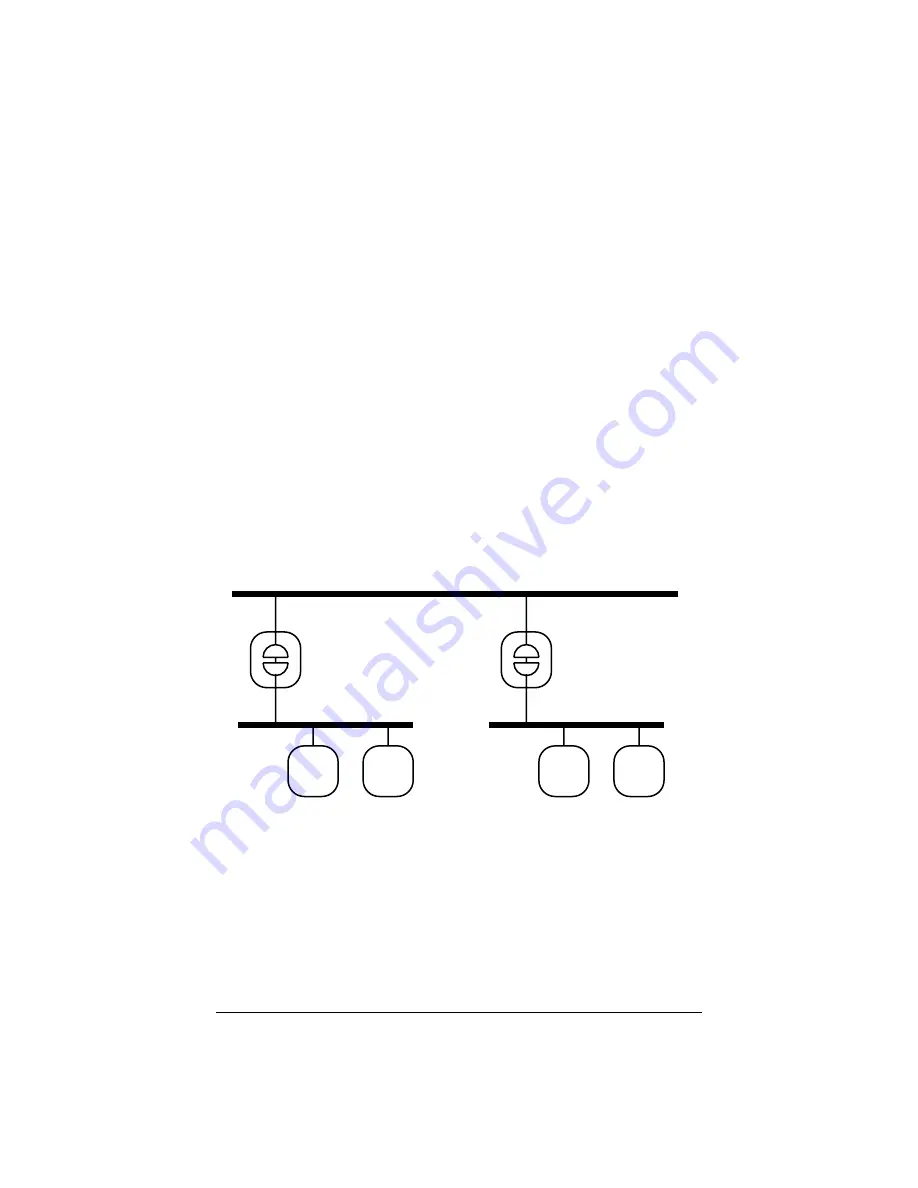
8
LonWorks Configuration
Correctly configuring the routers in a LonWorks network is critical to net-
work operation. Taking the time to read and understand this section com-
pletely is required to successfully install your ROUTER-LL. The
ROUTER-LL will not function correctly if it has not been installed prop-
erly.
Introduction
The ROUTER-LL contains an Echelon RTR-10 Router Core Module which
provides the ROUTER-LL with full LonWorks Router functionality. Rout-
ers connect two communications channels and route LonTalk messages
between them. In a ROUTER-LL, one of these channels is always a IP
Channel. The other channel can be either TP/FT-10, TP/XF-78, or TP/XF-
1250.
Figure 2 illustrates a typical ROUTER-LL installation with a TP/FT-10
and a TP/XF-78 channel connected using a ROUTER-LL IP Channel.
Because of the routers, the applications on all four nodes in this example
can communicate as if they were installed on a common channel.
Figure 2
Typical ROUTER-LL Installation
The following sections provide configuration information specific to the
ROUTER-LL needed to successfully install and use ROUTER-LLs in your
network. In addition, the Appendices of this manual contain step by step
instructions for using the ROUTER-LL with some of the more popular
network services tools.
ROUTER-LL IP Channel
Coactive ROUTER-LL
TP/FT-10
Coactive ROUTER-LL
TP/XF-78
TP/FT-10 Channel
TP/XF-78 Channel
Node 1
Node 2
Node 3
Node 4
Содержание ROUTER-LL
Страница 1: ...Coactive ROUTER LL LonTalk Ethernet Backbone Router User s Manual Version 2 0 4 RTLL DC 00001 ...
Страница 27: ...26 ...
Страница 28: ...27 ...
Страница 29: ...28 ...
























