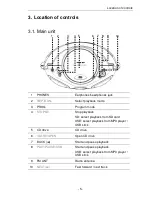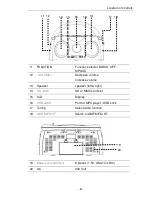Troubleshooting
- 11 -
7.3. SD and MMC card reader
Extend your system by inserting a SD or MMC memory card in
the card reader.
Do not disconnect the device when „SD“ mode is
selected.
1. Insert the SD or MMC card in the card reader.
2. Set the function switch to
MP3/CD
.
3. Press the
STOP/SD
button until “SD” is displayed.
4. Press the
PLAY
button to start playback.
To avoid damage only disconnect the device after
pressing the
STOP
button and selecting a different mode
with the function selector.
8. Troubleshooting
Contact the service hotline or use the contact form on the
homepage in case of problems with the system that are not dealt
with here.
Malfunction
Solution
„No disc“
Insert a CD.
Insert a finalized CD-RW or CD-R.
Insert a CD with the label up.