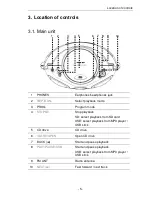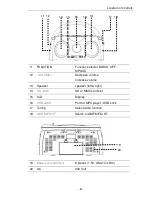Radio
- 9 -
5.3. Program CD/ MP3 tracks
You can program your own playlist with up to 99 tracks.
1. During CD / MP3-CD playback press the
STOP
button
before programming.
2. Press the
PROG.
button until P01 is displayed.
3. Press
NEXT(
)
or
BACK(
)
until the desired track is
displayed.
4. Press the
PROG.
button to confirm.
5. Repeat step 3 and 4 to program further tracks.
6. Press the
PLAY/PAUSE/USB
button to start playback.
6. Radio
6.1. Listen to radio
1. Set the function switch to
RADIO
.
2. Select
AM, FM
or
FM Stereo
.
3. Turn the tuning knob to tune into your favourite radio
station.
For best reception point the antenna in a different direction or
choose a different location.