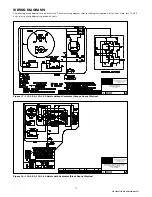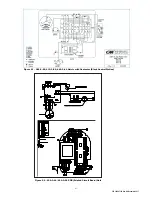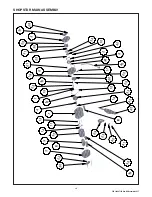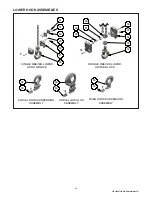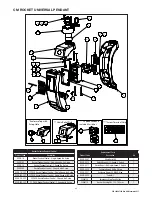23
P/N 192047138 Rev AA November 2017
DISASSEMBLY-ASSEMBLY
When disassembling and assembling the Shopstar Hoist, refer to
the exploded view and the parts list on pages 15 through 18.
These show the proper relationship of the parts, the names of the
parts and the required quantities of the parts. In addition, please
observe the following:
1. Needle bearings are pressed into the gear housing, main
frame, liftwheel and lower sheave wheel. Unless they are to
be replaced, do not attempt to remove these bearings.
2. A liftwheel seal is pressed into the main frame and a seal
is pressed into the end of the liftwheel shaft. Be careful
that these seals are not cut or damaged during disassembly
and reassembly.
Figure 24 - Main Frame
3. Refer to page 13 for disassembly, inspection, reassembly
and adjustment of the brake.
4. Do not attempt to disassemble the Protector™ - refer to
page 13.
5. Refer to page 14 for lubrication instructions.
6. See next section for load chain removal and installation.
7. Tighten the various screws as follows:
Table 6 - Torque Settings
Part Name
Seating
lb·in
Torque (N·m)
Pin Retainer Plate Screw
25
2.8
Motor Cover Screw
25
2.8
Gear Housing Screw
25
2.8
Brake End Cover Screw
25
2.8
Dead End Plate Screw
125
14.1
Hook Retainer Screw
10
1.1
Hook Block Screw, Double-reeved, 500,
600 and 1,000 lb (226, 272 and 453 kg)
125
14.1
Hook Block Screw, Single-reeved, 250,
300 and 500 lb (113, 136 and 226 kg)
50
5.6
Power Cord Ground Screw
20
2.2
8. When removing the stator , first remove the brake end cover.
Disconnect stator leads from the wiring or contactor. At the
other end, remove the motor end cover. On single phase
units, use an insulated screw driver to short between the bare
terminals of the capacitor to discharge it. A spark may be
produced. Disconnect wiring to the capacitor and then remove
the capacitor. Remove the cut-out device and disconnect the
wires from it. Remove the rotor assembly and thrust washer.
Then slide the stator out of the main frame.
Pin Retainer Plate
Wire
Slot
Figure 25 - Stator Installation
9. To install the stator, (Refer to Figure 24) and make sure that the
pin retainer plate has been assembled to the main frame. On
single phase units slide jumpers “2” and “CAP” through the
wire slot in the main frame. Route these wires around the rotor
bearing boss in the main frame as shown in Figure 25. Attach
the brown and blue stator leads and “2” jumper to cut-out
device (refer to wiring diagram). Slide the cut-out device into
the cavity as shown. Push the cut-out device down until it sets
on the main frame. Place the capacitor on top of the cut-out
device and attach “CAP” jumper and the yellow stator lead to
it. Re-route jumpers “2” and “CAP”, if necessary to make sure
they clear the rotor bearing boss as shown in Figure 25. On all
units slide stator leads through wire slot. Align the slots in the
stator shell with the threaded holes in the main frame, as shown
in Figure 24. With the leads down, slide the stator into the main
frame. Slide the rotor, large bearing first, into stator. Place
the rotor thrust washer on top of the exposed rotor bearing
and then assemble the motor end cover to the main frame.
Using wiring diagram, complete the wiring at the brake
end of the unit.
10. Properly install the upper hook as shown in Figure 27, then
slide the hook retainer into the cavity on top of the hoist and
secure it using hook retainer screw. Tighten screw to a seating
torque of 10 in. lbs. (1.1 NM).
LOAD CHAIN REMOVAL/INSTALLATION
1. If unit has a chain container, remove it from the chain guide.
2. Remove the chain stop. Depress DOWN button and run chain
out of hoist.
Figure 26: Chaining Hoist