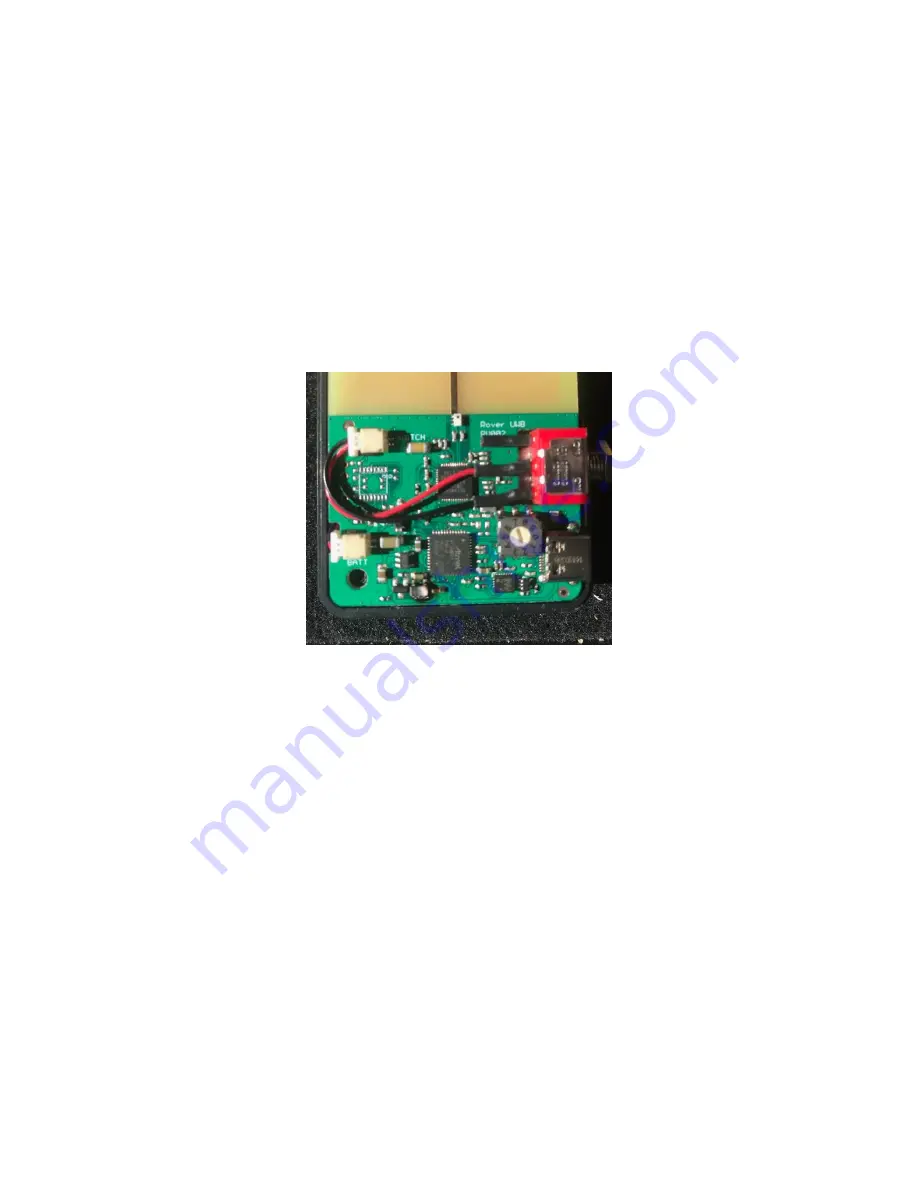
15
Setting the channel on the Transmitter
1. Make sure the transmitter is turned off.
2. Loosen the nut securing the toggle switch at the side of the transmitter case.
3. Remove the 2 screws (#1 Phillips) on the front lid of the case.
4. Gently remove the transmitter case lid.
5. Channels are selected using the white rotary dial on the transmitter board (see fig. 10B set
to ch 2)
6. Use a small flat head screwdriver and turn the dial so that the arrow points to the desired
channel
7. Make sure this channel matches the corresponding TW unit channel
8. Repeat steps 2-4 in reverse order to close and secure the transmitter case
Figure 10B Transmitter Board
Setting the channel on the Tempo Walk Unit
1. Power On the unit using the dashboard
2.
Press the neutral button steadily until you hear the voice audio “Calibration Mode”, continue to
press the neutral button until you hear the audio “Channel Select Mode”. You are now ready to
reset the channel.
3. At this point the battery meter LED lights will go away and illuminate only one light indicating the
current channel of operations for the unit (see fig 12) (note: Channel zero is set to LED light #10)
4. Push the neutral button until the LED light shows the desired channel ( i.e. LED light #5 would be
set to channel #5)
5. Pause and wait to hear the chime indicating the channel is reset and then the battery meter will
light up fully
It is recommended that you calibrate the unit once you change its channel
Содержание Tempo Walk
Страница 33: ...32 Figure 16 NOCO G7200 Charger Status Indicators...
Страница 38: ...37 BATTERY SPECIFICATIONS...
Страница 39: ...38 BATTERY CHARGER SPECIFICATIONS...






























