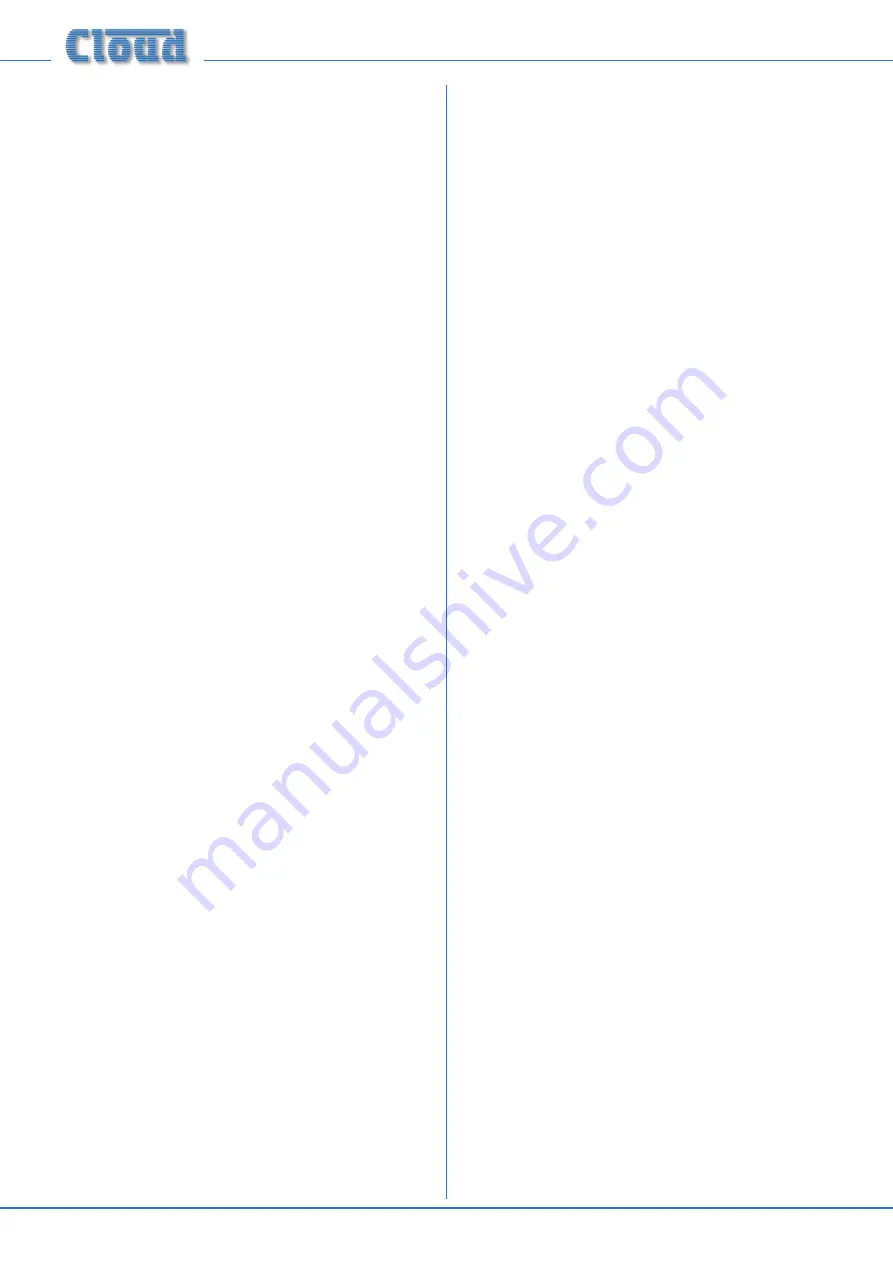
Z4-8
MK3
Installation and User Guide v1.2
16
Paging mic input
Phantom Power
The PAGING MIC input also has 15 V phantom power available.
This will NOT be required if a Cloud paging microphone is
being used with the mixer, but may be necessary with other
manufacturers’ equipment. It is enabled by moving internal
motherboard jumper J3 to its ON positions. See page 22
for jumper locations.
Gain & level
The PAGING MIC input has a rear panel preset gain control
([7] on page 9
). A wide range of gain is available and there
should be no problem in obtaining a satisfactory level from
most paging microphones.
The mic GAIN control should be adjusted by making an
announcement. Set the front panel Paging Mic Level preset
control at about halfway and listen in a convenient zone; the
rear panel GAIN control should be carefully advanced until
the announcement is heard clearly and without distortion.
If possible, the person who will normally make paging
announcements should speak when making this adjustment.
Following the setting of the paging mic gain, the paging level
in all the other zones should be set, by listening in each zone,
with the Paging Mic Level controls on the front panel ([5] on
page 8
EQ & high-pass filter
The PAGING MIC input has associated HF and LF EQ controls
([8] on page 9
). These are identical to the MIC 1 & MIC
2 EQ controls (see above) and should be adjusted similarly. A
100 Hz fixed filter is also included in the circuitry, as with the
other mic inputs.
Zone Outputs
In normal operation, the music level in each zone will be set
by the front panel Music Level control, or by a corresponding
control on a remote plate. Follow the procedure described
above (page 15
) to adjust the music level in each zone.
EQ
The various zones in a building often have different acoustic
properties, and may also have different models of loudspeaker
installed. The Z4
MK3
and Z8
MK3
are fitted with HF and LF EQ
adjustments ([11] on page 9
) for the music signal at each
zone output to enable the audio frequency response to be
best matched to each zone. The controls should be adjusted
by listening; up to 10 dB of cut or boost at 10 kHz (HF) and
50 Hz (LF) is available. Note that these EQ adjustments do
not affect the frequency response of microphones or paging.
Priorities
The Z4
MK3
and Z8
MK3
offer several options for determining
what happens to music signals when announcements are
made. The options are selected via internal jumpers, and
should be set to suit the requirements of the installation
when the system is installed. See page 22 for location of
the internal jumpers.
Mic 1/Mic 2 priority
By default, fully automatic, voice operated priority is provided
for the microphone inputs. When either microphone is used,
all music signals will attenuate by approximately 30 dB; after
the announcement, the music signals will restore smoothly to
their former level, over a period of 3, 6 or 12 seconds.
The Mic 1/Mic 2 priority over music can be disabled on a per-
zone basis by setting J6 on the relevant zone sub-board to the
‘OFF’ position. The release time may also be set on a per-zone
basis to 3 s or 6 s by moving J3, or to 12 s by removing J3
altogether. Note that the release time setting will apply to all
music ducking, regardless of which priority setting initiates it.
Paging mic priority
When an announcement is made via the paging mic input, it has
full priority over both the music signals and any microphones
in use via Mic 1 and Mic 2 inputs. For most installations this
will be a required priority for safety reasons, but may be
overridden (see below).
The paging mic priority can be triggered either by voice
detection or by the grounding of the access contact; the sub-
board jumper J5 can be set to ‘VOX’ for voice triggering (the
default) or set to ‘SW’ for access contact triggering. If PM
Series multi-zone paging microphones form part of the system,
J5 will usually be set to ‘SW’; they will operate satisfactorily
in VOX mode, but this leaves the possibility that the priority
may be released (which will cause the music to resume) if the
announcement has prolonged gaps for any reason.
When multiple PM Series paging microphones are in use, it is
possible for one to have a priority over the others. This is a
function of the microphones, not of the mixer; please consult
the PM Series User and Guide for more information.
Override of Paging mic priority during
Music Mute
In some installations, it may be more appropriate for a
microphone connected to the ‘non-paging’ mic inputs (MIC 1
and MIC 2) to take priority in an emergency situation. This can
be achieved by moving J8 on the zone sub-boards from ‘EN’
to ‘DIS’. See page 22 for location of the internal jumpers.
With this jumper setting, the normal priority which the
Paging Mic has over Mics 1 and 2 will be disabled when the
MUSIC MUTE input (see page 14
) is active, as it will be in
an emergency situation. All microphone inputs remain active,
so that any may be used for emergency announcements.
Note that this priority setting only applies when Music Mute
Содержание Z4MK3
Страница 26: ...Z4 8MK3 Installation and User Guide v1 2 26...
Страница 27: ...Z4 8MK3 Installation and User Guide v1 2 27...
Страница 28: ...Z4 8MK3 Installation and User Guide v1 2 28...
Страница 29: ...Z4 8MK3 Installation and User Guide v1 2 29...
Страница 30: ...Z4 8MK3 Installation and User Guide v1 2 30...
Страница 31: ...Z4 8MK3 Installation and User Guide v1 2 31...
















































