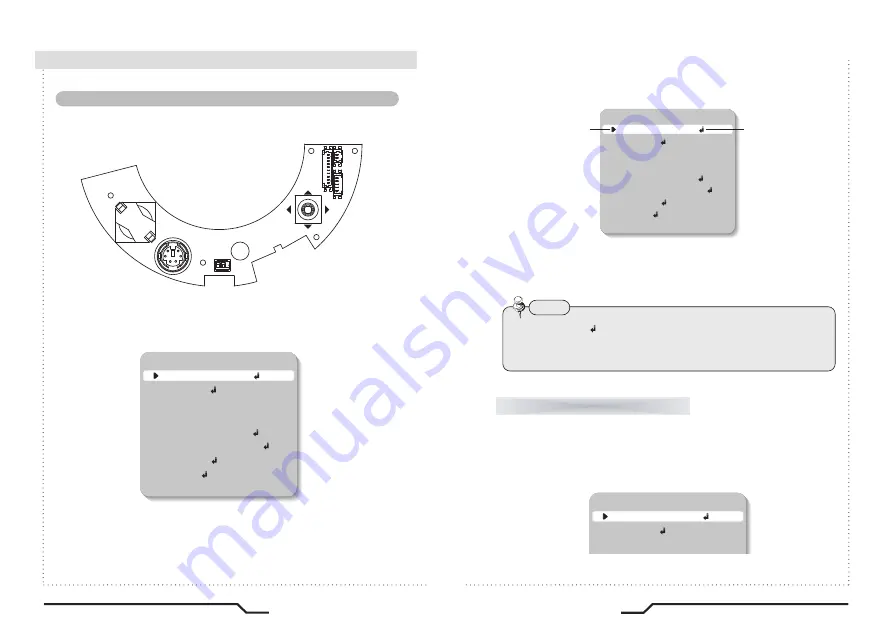
■
How to Use the Camera
16
17
Super DNR High Resolution Color Dome Camera
Super DNR High Resolution Color Dome Camera
1. LENS
DC
2. EXPOSURE
3. WHITE BAL
ATW
MAIN SETUP
3. Set up a selected item by using the Left and Right buttons.
4. To finish and save the settings, select 'EXIT' and press the SET button.
This function is used to adjust the brightness of the screen.
1. When the SETUP menu screen is displayed on the screen, position the
cursor to point to LENS using the Up and Down buttons.
2. Select the type of lens using the Left and Right buttons.
1. LENS
DC
2. EXPOSURE
3. WHITE BAL
ATW
4. BACKLIGHT
OFF
5. DNR
ON
6. DAY/NIGHT
AUTO
7. IMAGE ADJ
8. SPECIAL
9. EXIT
MAIN SETUP
Select the desired menu
item by using the UP and
DOWN buttons.
Modes can be changed
using the LEFT and
RIGHT buttons.
LENS
Note
• An item with the icon also has sub-menus. To select a sub-menu,
press the SET button.
• An item with the - - - icon has no sub-menus available for selection.
Settings can be made using the 5 buttons on the rear of the camera.
How to Set up the Functions
1. Press the SET button.
• The Setup menu is displayed on the monitor screen.
2. Select a menu item using the Up and Down buttons.
• Place the cursor over a desired item.
1. LENS
DC
2. EXPOSURE
3. WHITE BAL
ATW
4. BACKLIGHT
OFF
5. DNR
ON
6. DAY/NIGHT
AUTO
7. IMAGE ADJ
8. SPECIAL
9. EXIT
MAIN SETUP
DOWN
RIGHT
LEFT
UP
BA101
DIN1
CN4



















