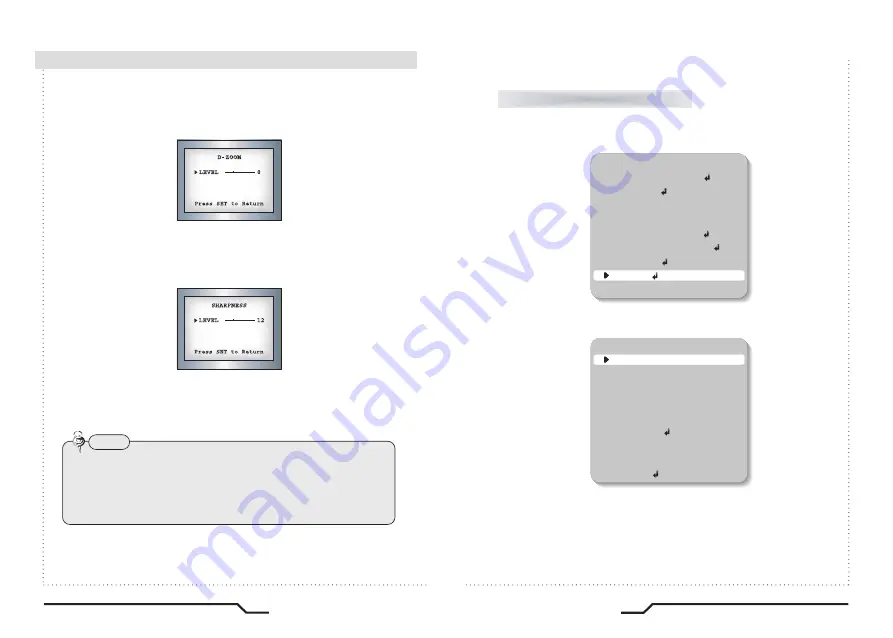
●
D-ZOOM : Digitally zooms, the range is x1~x10.
●
SHARPNESS : As this value is increased the picture outline becomes
stronger and clearer.
Note
• When H-REV or V-REV is selected, any text in the picture also will
be flipped horizontally or vertically.
• If the SHARPNESS level is increased too high the picture may
become distorted, or noise may generated.
●
RETURN : Select this to save the settings for the IMAGE ADJ. menu
and to return to the SETUP menu.
■
How to Use the Camera
28
29
Super DNR High Resolution Color Dome Camera
Super DNR High Resolution Color Dome Camera
1. LENS
DC
2. EXPOSURE
3. WHITE BAL
ATW
4. BACKLIGHT
OFF
5. DNR
ON
6. DAY/NIGHT
AUTO
7. IMAGE ADJ
8. SPECIAL
9. EXIT
MAIN SETUP
1. When the SETUP menu screen is displayed, select 'SPECIAL' using the
Up and Down buttons.
2. Select the desired mode using the Left and Right buttons.
●
CAM TITLE : If a title is entered, the title appears on the monitor.
①
When the SPECIAL menu screen is displayed, use the Up and
Down buttons to point the cursor to 'CAM TITLE'.
SPECIAL
SPECIAL
1. CAM TITLE
OFF
2. SYNC
INT
3. MOTION DET
OFF
4. PRIVACY
OFF
5. DIS
OFF
6. COMM ADJ
7. LANGUAGE
ENGLISH
8. RESET
9. RETURN



















