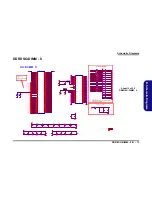Schematic Diagrams
ICH9M 2/4, PCI, USB B - 17
B.Sch
e
m
a
tic D
iag
rams
ICH9M 2/4, PCI, USB
3.3V
1. 5
VS
3.3VS
3.3V
3.3VS
3
. 3VS
3.3V
3.3V
3.3V
PME#
26
PCI E_TXP1_WLAN
19
PCIE_TXP2_NEW_CARD
1
9
DM
I _
TXP2 7
DM
I _
TXP0 7
PCI E_TXN1_WLAN
19
PCIE_TXP3_3G
20
BUF_PLT_RST
# 19
, 2
0, 2
2,26
DM
I _
TXN3 7
DM
I _
TXN0 7
PCIE_TXP4_GLAN
22
PCIE_TXN4_G
LAN
22
DM
I _
TXN2 7
DM
I _
TXP3 7
PCIE_TXN3
_3G
20
DM
I _
TXP1 7
DM
I _
TXN1 7
PCIE_TXN2_NEW_CARD
1
9
DM
I _
RXN1 7
CLK_PCIE_ICH 2
5VS
14,15,18,21,23,25,27
DM
I _
RXP2 7
1.5VS
4,10,15,18,19,20,29
PCIE_RXN4_G
LAN
22
PCIE_RXN1_WLAN
19
PCL
K_ICH 2
DM
I _
RXN0 7
PCIE_RXP2_NEW_CARD
19
PCIE_RXP4_GLAN
22
DM
I _
RXN3 7
DM
I _
RXP1 7
DM
I _
RXP0 7
PCIE_RXP3_3G
20
PCIE_RXP1_WLAN
19
3.3VS
2,3,6,7,10,12,13,14, 1
5, 1
7,18,19,21,22,23,25,26,27,33
CLK_PCIE_ICH# 2
3.3V
3,14
, 1
5, 1
7,18,19,20,21,22,23,27,29,30
PCIE_RXN2_NEW_CARD
19
PCIE_RXN3
_3G
20
DM
I _
RXN2 7
DM
I _
RXP3 7
USB_OC#01
21
PLT_RST
# 7
SPI_WP# 17
USB_PN5 21
USB_PN4 19
USB_PN7 21
USB_PP5 21
USB_PP1 21
USB_PP7 21
USB_PP3 23
USB_PP4 19
USB_PN0 21
USB_PN1 21
USB_PN2 20
USB_PN3 23
USB_PP0 21
USB_PP2 20
USB_PP8 21
USB_PN8 21
USB_PN9 19
USB_PP9 19
USB_OC#9
19
PCI_SERR#
PCI_INT#C
PCI_INT#H
PCIE_TXP6_C
dG
PU_SELECT#
PCIE_TXN1_C
PCI_INT#
E
PCI _
I NT#A
PCIE_TXN2_C
SPI_SO
PCI _
AD3
PCI _
AD22
SPI_CS0#
PCI _
AD0
PCI _
AD2
PCI _
I NT#D
PCI_PERR#
PCI_INT#D
PCI_PERR#
PCI _
AD11
PCI_INT#
G
PCI_C/BE#0
PCI_IRDY#
PCIE_TXP3_C
PCIE_TXP2_C
PCI _
AD28
PCI_GNT#3
PCI _
AD1
PCI _
AD29
PCI_IRDY#
PCIE_TXN3_C
PCI _
AD13
PCI _
I NT#C
PCIE_TXP1_C
PCIE_TXN6_C
PCI_GNT#1
PCI_PAR
PCI_SERR#
ICH_
USBRBIAS
Z2307
PCI_REQ#
0
PCI_STOP#
PCI_GNT#2
PCI_REQ#
3
SPICS0#
SPI_SCLK
PCI_INT#A
PCI_INT#
F
PCI _
AD31
PCI_REQ
#0
PCI _
AD5
PCI _
AD20
PCI _
AD19
PCI _
AD25
DMI_CO
MP
PCI_INT#G
SPICLK
PCI_RST#
PCI _
AD4
PCI _
AD23
PCI _
AD7
PCI _
AD27
PCI_INT#F
PCI_DEVSEL#
PCI _
AD18
PCI_C/BE#2
PCIE_RXN6
_C
PCIE_TXN4_C
PCI_INT#
H
PCI_STOP#
PCI _
AD6
PCI _
AD21
PCLK_ICH
PCI _
AD14
PCI_REQ#3
PCI_REQ#
1
PCI_C/BE#3
PCI_REQ
#1
PCI _
AD8
PCIE_TXP4_C
PCI_LO
CK#
SPIM
OSI
dGPU_SELECT#
PCI _
AD16
PCI _
AD9
PCIE_RXP6_C
PCI_FRAME#
PCI _
AD24
PCI_LO
CK#
PCI_C/BE#1
PCI_FRAME#
PCI _
AD26
PCI _
I NT#B
PCI _
AD12
PCI_TRDY#
PCI _
AD17
PCI_DEVSEL#
PCI_TRDY#
PCI _
AD15
Z2301
PCI_INT#B
PCI _
AD30
Z2305
PCI _
AD10
PCI_INT#E
Z2308
Z2309
PCIE_TXN5_C
PCIE_RXP5_CARD
PCIE_TXP5_C
PCIE_RXN5
_CARD
PLT_RST#
PLT_RST#
SPI_CS1#
SPI_SI
SPI_SO
_R
SPI_WP#
Z2310
SPI_SCLK
SPI_HOLD#
SPI_SO
SPI_CS0#
PCI_GNT
#0
SPI_SI
SPI_WP#
USB_PP6
USB_PP1
0
USB_PN6
USB_PN10
Z2304
Z2307
Z2301
Z2308
USB_PP1
1
USB_PN11
Z2306
Z2303
Z2302
P
CI
-E
xpr
es
s
D
ir
ec
t M
ed
ia
In
te
rf
ace
USB
SPI
U2
5D
ICH9M
N29
N28
P27
P26
L29
L28
M
27
M
26
J29
J28
K27
K26
G
29
G
28
H27
H26
E29
E28
F27
F26
C29
C28
D27
D26
V27
V26
U29
U28
Y27
Y26
W2
9
W2
8
AB27
AB26
AA29
AA28
AD27
AD26
AC29
AC28
T26
T25
AF29
AF28
N4
N5
N6
P6
M
1
N2
M
4
M
3
AC5
AC4
AD3
AD2
AC1
AC2
AA5
AA4
AB2
AB3
AA1
AA2
W5
W4
Y3
Y2
AG
1
AG
2
D23
D24
F23
D25
E23
N3
N1
W2
W1
V2
V3
U5
U1
U4
U2
P5
P3
PERN1
PERP1
PETN1
PETP1
PERN2
PERP2
PETN2
PETP2
PERN3
PERP3
PETN3
PETP3
PERN4
PERP4
PETN4
PETP4
PERN5
PERP5
PETN5
PETP5
PERN6/G
LAN_RXN
PERP6/GLAN_RXP
PETN6/GL
AN_TXN
PETP6
/ G
LAN_TXP
DM
I0RXN
DMI0RXP
DMI0TXN
DM
I 0T
XP
DM
I1RXN
DMI1RXP
DMI1TXN
DM
I 1T
XP
DM
I2RXN
DMI2RXP
DMI2TXN
DM
I 2T
XP
DM
I3RXN
DMI3RXP
DMI3TXN
DM
I 3T
XP
DMI_CLKN
DM
I _
CLKP
DMI_ZCOM
P
DM
I _IRCOM
P
O
C0#/GPIO59
O
C1#/GPIO40
O
C2#/GPIO41
O
C3#/GPIO42
O
C4#/GPIO43
O
C5#/GPIO29
O
C6#/GPIO30
O
C7#/GPIO31
USBP0N
USBP0P
USBP1N
USBP1P
USBP2N
USBP2P
USBP3N
USBP3P
USBP4N
USBP4P
USBP5N
USBP5P
USBP6N
USBP6P
USBP7N
USBP7P
USBRBIAS#
USBRBIAS
SPI_CLK
SPI_CS0#
SPI_CS1#/GPIO58/CL
GPI O
6
SPI_MOSI
SPI_MISO
O
C8#/GPIO44
O
C9#/GPIO45
USBP8P
USBP8N
USBP9N
USBP9P
USBP10N
USBP11N
USBP1
0P
USBP1
1P
O
C10#/GPIO46
O
C11#/GPIO47
C766
.1U_10V_X7R_0
4
NC3
SHORT
R256
15_1%_04
R573
3.3K_04
R237
*10K_04
R512
24.9_1%_04
R534
1
5_1%_04
RN45
8P4
RX8.2K_04
8
1
7
2
6
5
3
4
C770
.1U_10V_X7R_0
4
R320
1K_04
R28
5
*100K_04
C772
.1U_10V_X7R_0
4
R297
*1K_04
C771
.1U_10V_X7R_0
4
C548
*.1U_16V_04
RN18
8P4
RX8.2K_04
8
1
7
2
6
5
3
4
C768
.1U_10V_X7R_0
4
R254
*10K_04
RN19
8P4
RX8.2K_04
8
1
7
2
6
5
3
4
R3
19
8
. 2
K_04
R236
*1K_04
R235
*3.3K_04
R257
15_1%_04
PCI
Interrupt I/F
U25B
ICH9M
D11
C8
D9
E12
E9
C9
E10
B7
C7
C5
G
11
F8
F11
E7
A3
D2
F10
D5
D10
B3
F7
C3
F3
F4
C1
G7
H7
D1
G5
H6
G1
H3
F1
G4
B6
A7
F13
F12
E6
F6
D8
B4
D6
A5
D3
E3
R1
C6
E4
C2
J4
A4
F5
D7
C14
D4
R2
J5
E1
J6
C4
G2
F2
K6
H4
AD0
AD1
AD2
AD3
AD4
AD5
AD6
AD7
AD8
AD9
AD10
AD11
AD12
AD13
AD14
AD15
AD16
AD17
AD18
AD19
AD20
AD21
AD22
AD23
AD24
AD25
AD26
AD27
AD28
AD29
AD30
AD31
REQ0#
G
NT0#
REQ
1#/GPIO50
GNT1#/GPIO51
REQ
2#/GPIO52
GNT2#/GPIO53
REQ
3#/GPIO54
GNT3#/GPIO55
C/BE0#
C/BE1#
C/BE2#
C/BE3#
IRDY#
PAR
PCIRST#
DEVSEL#
PERR#
PLOCK#
SERR#
STOP#
TRDY#
FRAME#
PLTRST#
PCICL
K
PME#
PIRQ
A#
PIRQ
B#
PIRQ
C#
PIRQ
D#
PIRQ
H#/GPIO5
PIRQ
G#/GPIO4
PIRQF#/GPIO3
PIRQE#/GPIO2
R255
*3.3K_04
R587
3.3K_04
C769
.1U_10V_X7R_0
4
R584
20_1%_06
RN65
8P4RX1
0K_0
4
8
1
7
2
6
5
3
4
U1
4
74AHC1G08G
W
1
2
5
4
3
C773
.1U_10V_X7R_0
4
RN46
8P4
RX8.2K_04
8
1
7
2
6
5
3
4
R31
0
10K_04
C846
.1U_16V_04
C767
.1U_10V_X7R_0
4
U32
SST 25VF016
B
1
2
3
4
5
6
7
8
CE#
SO
WP#
VSS
SI
SCK
HOLD#
VDD
R248
15_1%_04
RN64
8P4RX10
K_04
8
1
7
2
6
5
3
4
RN17
8P4
RX8.2K_04
8
1
7
2
6
5
3
4
R31
5
10K_04
10
Place within 500
mils of ICH
S tuff
U ns taff
St rap
S PI_CS #1
St uff
Unst af f
USB0: Por t 0
USB1: Por t 1
USB2: 3G
USB3: Blu etooth
USB4: Min i Card
USB5: CCD
USB6:
USB7: Fin ger Print
USB9: New card
USB11: Bl uetooth
USB10:
USB8: Por t 2
Zo = 5 5O ? 5%
FW H(defaul t)
N/B ,IDE,FWH
S tuff
St uff
Place within 5 00
mils of ICH
01
PCIRST#:
Zo = 55 O? 5%
PC I_GN T#0
Boot B IOS select
Zd iff =
90 O? 5%
S PI
BUF_PLT_RST#:
LAN,Cardbus,KBC
11
NEW CARD,MINI CARD
P CI
PLT_RST#:
Z o= 60 O? 5%
16Mbit
SPI_*_R = 0.1" ~0.5"
iTPM Enable
R254 STUFF 10K_04
Sheet 16 of 38
ICH9M 2/4, PCI,
USB
Содержание W760TH
Страница 1: ......
Страница 2: ......
Страница 3: ...Preface I Preface Notebook Computer W76OTH W765TH Service Manual ...
Страница 24: ...Introduction 1 12 1 Introduction ...
Страница 44: ......
Страница 52: ......
Страница 96: ...Schematic Diagrams B 44 B Schematic Diagrams ...
Страница 99: ...www s manuals com ...