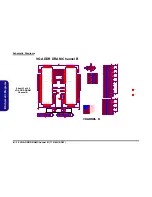Schematic Diagrams
B - 22 1394 PHY TSB41LV01 (71-D40U0-D03)
B.Schematic Diagrams
1394 PHY TSB41LV01
Sheet 21 of 42
1394 PHY
TSB41LV01
PHY3V
PHY3V
PHY3V
+3VS
PHY3V
PHY3V
PHY3V
VDD5
+3V
PHY_D0
16
PHY_D1
16
PHY_D2
16
PHY_D3
16
PHY_D4
16
PHY_D5
16
PHY_D6
16
PHY_D7
16
PHY_CTL0
16
PHY_CTL1
16
PHY_CLK
16
PHY_REQ
16
PHY_LKON
16
PHY_LPS
16
PHY_CLK
TPB1+
TPB1-
PHY_D5
PHY_D3
Z221
Z227
Z226
Z225
Z224
Z223
PHY_D4
PHYCPS
TPA1+
TPA1-
PHY_D1
PHY_D7
Z219
Z240
PHYCNA
Z241
TPBIAS1
Z216
PHY_D2
PHY_CTL0
PHY_CTL1
PHY_D0
PHY_LPS
PHY_D6
Z220
Z222
Z218
Z1062
PHYISO#
PHY_LKON
PHY_REQ
C881
0.1UF
R688
4.7K
R697
1K
C879
0.1UF(K%)
R677
4.7K(R)
R674
220
R678
R
R675
220
R687
220
R708
1M
R709
6.34K_1%
C889
0.1UF
C880
0.01UF
C872
0.01UF
C864
0.01UF
Y9
24.576MHz
1
2
R681
33
R676
1K
R689
R
C873
4.7U(0805)
L146
BLM21P221SGPTM00-03(R)
C878
0.1UF
C877
0.1UF
C896
220P
J4
1394_CON
4
3
2
1
6
5
TPA+
TPA-
TPB+
TPB-
GND
GND
C897
1UF
C869
0.1UF
T
C871
10PF
.
.
.
.
L61
FRC-1394
1
8
2
7
3
6
5
4
R707
56.2_1%
R706
56.2_1%
R705
56.2_1%
R713
4.7K
R704
56.2_1%
R711
1K
R703
1K
C870
10PF
R680
220
R710
1K
T
T
R698
1K
U38
TSB41AB1
17 18 63
64
32
33
57 58
39 48
49 50
25 26
61 62
30 31 42
51 52
56
40
41
6
7
8
9
10
11
12
13
4
5
59
60
54
55
20
21
22
28
29
2
19
3
27
24
23
15
1
14
53
38
47
37
36
35
34
46
45
44
43
16
DG
ND
DG
ND
DG
ND
DG
ND
AGN
D
AGN
D
PGN
D
PGN
D
AGN
D
AGN
D
AGN
D
AGN
D
DV
DD
DV
DD
DV
DD
DV
DD
AVD
D
AVD
D
AVD
D
AVD
D
AVD
D
PVD
D
R0 R1
DATA0
DATA1
DATA2
DATA3
DATA4
DATA5
DATA6
DATA7
CTL0
CTL1
XI
XO
FILTER0
FILTER1
PC0
PC1
PC2
SE
SM
PHYCLK/49.152M
C/LKON
CNA
TESTM
CPS
ISO#
LPS
LREQ
PWRDN
RESET#
TPBIAS1
TPBIAS2
TPA1+
TPA1-
TPB1+
TPB1-
TPA2+
TPA2-
TPB2+
TPB2-
NC
C863
100PF
R682
1M
T
R696
1K(R)
R679
4.7K
C862
0.1UF
R673
10K
L145
BLM21P221SGPTM00-03
Содержание D470V
Страница 1: ......
Страница 2: ......
Страница 3: ...Preface I Preface Notebook Computer D470V D480V Service Manual ...
Страница 14: ...Preface XII Preface ...
Страница 61: ...Part Lists Top D470V A 3 A Part Lists Top D470V Figure 1 Top D470V ...
Страница 62: ...Part Lists A 4 Bottom D470V A Part Lists Bottom D470V Figure 2 Bottom D470V 長卡時不使用 無鉛 無鉛 無鉛 ...
Страница 63: ...Part Lists LCD 17 D470V A 5 A Part Lists LCD 17 D470V Figure 3 LCD 17 D470V ...
Страница 64: ...Part Lists A 6 CD ROM Drive D470V A Part Lists CD ROM Drive D470V Figure 4 CD ROM Drive D470V ...
Страница 65: ...Part Lists CD RW Drive D470V A 7 A Part Lists CD RW Drive D470V Figure 5 CD RW Drive D470V ...
Страница 66: ...Part Lists A 8 DVD ROM Drive D470V A Part Lists DVD ROM Drive D470V Figure 6 DVD ROM Drive D470V ...
Страница 67: ...Part Lists Combo Drive D470V A 9 A Part Lists Combo Drive D470V Figure 7 Combo Drive D470V ...
Страница 68: ...Part Lists A 10 Hard Disk Drive D470V A Part Lists Hard Disk Drive D470V Figure 8 HDD Drive D470V ...
Страница 69: ...Part Lists Top D480V A 11 A Part Lists Top D480V Figure 9 Top D480V ...
Страница 70: ...Part Lists A 12 Bottom D480V A Part Lists Bottom D480V Figure 10 Bottom D480V 長卡時不使用 無鉛 無鉛 無鉛 ...
Страница 71: ...Part Lists LCD 17 D480V A 13 A Part Lists LCD 17 D480V Figure 11 LCD 17 D480V ...
Страница 72: ...Part Lists A 14 CD ROM Drive D480V A Part Lists CD ROM Drive D480V Figure 12 CD ROM Drive D480V ...
Страница 73: ...Part Lists CD RW Drive D480V A 15 A Part Lists CD RW Drive D480V Figure 13 CD RW Drive D480V ...
Страница 74: ...Part Lists A 16 DVD ROM Drive D480V A Part Lists DVD ROM Drive D480V Figure 14 DVD ROM Drive D480V ...
Страница 75: ...Part Lists Combo Drive D480V A 17 A Part Lists Combo Drive D480V Figure 15 Combo Drive D480V ...
Страница 76: ...Part Lists A 18 Hard Disk Drive D480V A Part Lists Hard Disk Drive D480V Figure 16 HDD Drive D480V ...
Страница 120: ...Schematic Diagrams B 44 B Schematic Diagrams ...