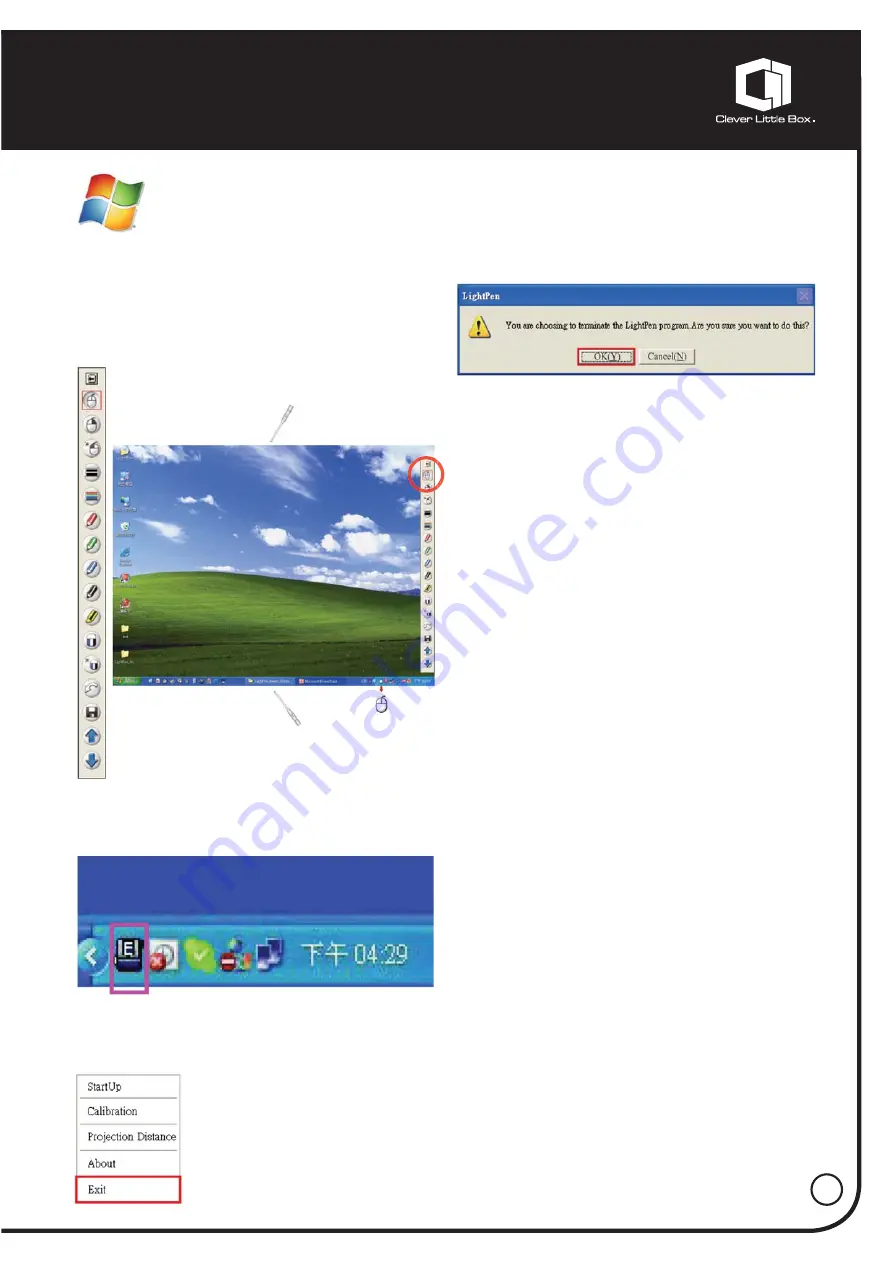
13
5. How to close Interactive
function
5.1
Select “Mouse” mode by clicking
“Mouse” icon in the tool bar.
5.2
Click the mouse left key on the
LightPen icon in the task bar.
5.3
Click the mouse left key to select
“Exit”.
5.4
Click ‘OK’.
Operation Guide for Windows OS: