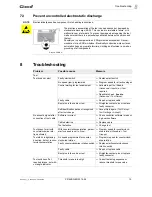2144b-en_1_5_bedingt.fm, 09.09.2014
P2144BA/EN 2014-08
15
Troubleshooting
8
7.3
Prevent uncontrolled electrostatic discharge
8
Troubleshooting
NOTE
Electrostatically sensitive component. Note handling instructions.
The electronic assemblies of the tool can be destroyed or damaged by
electrostatic discharge (ESD). This can lead to immediate failure, or to
malfunctions at a later date. To prevent damage when repairing the tool,
make sure that there is a potential equalization between the person and
the tool.
Possibly set up equipment in an ESD-protected environment. Recom-
mendation for an ESD workplace: Electrically conductive work surfaces,
anti-static straps, appropriate furniture, clothing and footwear, as well as
grounding of all components.
Problem
Possible cause
Measure
Tool
Tool does not start
Faulty start switch
Replace start switch
No speed (rpm) programmed
Program speed for all active stages
Control waiting for tool enablement
Activate input
Tool Enable
(
Advanced > Inputs
) or, if not
required
Deactivate
Tool Enable
(
Advanced > Tool Setup
)
Faulty cable
Repair or replace cable
Bent pins in the cable or tool
Straighten contact pins or replace
faulty connector
Self identification data not recognized
after tool change
Accept
Data
again. (
Tool Setup >
Tool Settings > Accept)
No acoustic signal after
connection of tool cable
Software incorrect
Check controller software / measur-
ing board software
Cable defective
Replace cable
Tool defective
Change tool
Tool doesn't start with
counterclockwise rota-
tion activated
With counterclockwise rotation, param-
eter for speed is set to 0 rpm.
Program speed for counterclock-
wise rotation (
Standard > Tool
Groups
).
Tool starts in tightening
direction, but not in coun-
terclockwise rotation
No speed programmed for counter-
clockwise rotation
Programm speed for counterclock-
wise rotation
Faulty counterclockwise rotation switch
Replace start/counterclockwise
rotation switch
Faulty cable
Repair or replace cable
Bent pins in the cable or tool
Straighten contact pins or replace
faulty connector
Tool switches off at
required torque, but with-
out angle indicator
Threshold torque is too high
Correct fastening sequence or
reduce threshold torque value
Graphic: CANES-
Содержание 48E***P Series
Страница 4: ...4 P2144BA EN 2014 08 2144a en_Deckblatt fm 09 09 2014 ...
Страница 6: ...6 P2144BA EN 2014 08 P2144BA EN_2014 08_48EAE_P3_P4IVZ fm 09 09 2014 12 Disposal 32 ...
Страница 33: ......