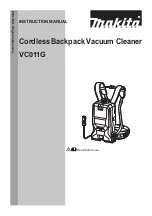EN
18
Charging the battery
PLEASE NOTE!
■
Only use the power adapter provided to charge the battery. Do not use the provided
power adapter to charge any other devices.
■
Only connect the power adapter to properly installed sockets that match the techni-
cal data of the device. The socket must also be easily accessible after connection,
so that the network connection can be quickly disconnected.
■
Only use proper extension cords with the same technical data as the device.
■
Unplug the power adapter from the socket if a malfunction occurs during charging
or before a storm.
■
The battery must be fully charged before powering on for the fi rst time so that
the maximum charge capacity can be obtained.
If the battery is drained com-
pletely during use, it must be fully recharged before the next use.
• First, plug the coaxial power connector for the power adapter (
C
) into the connector
socket (
6
) on the motor unit (
E
) and then connect the power adapter to a wall socket.
The operating light (
3
) will illuminate red. The battery is charging.
The device will not turn on while charging.
• When the operating light turns green, the battery is fully charged.
• First, detach the power adapter from the mains and then the coaxial power connec-
tor from the motor unit.
Mount wall bracket
PLEASE NOTE!
■
Use the mounting material provided to hang the wall bracket on the wall. In case
of uncertainty as to whether the supplied mounting material is suitable for the wall,
consult a specialist dealer.
■
Hang the wall bracket in a secure and solid spot.
■
Before drilling, make sure that no pipes or electric lines run behind the intended
drilling locations.
1. Place the wall bracket (
I
) against the wall and mark two drill holes each.
2. Drill holes in the wall and insert the dowels.
3. Screw the wall bracket to the wall.
Содержание 04172
Страница 48: ...NL 48 ...