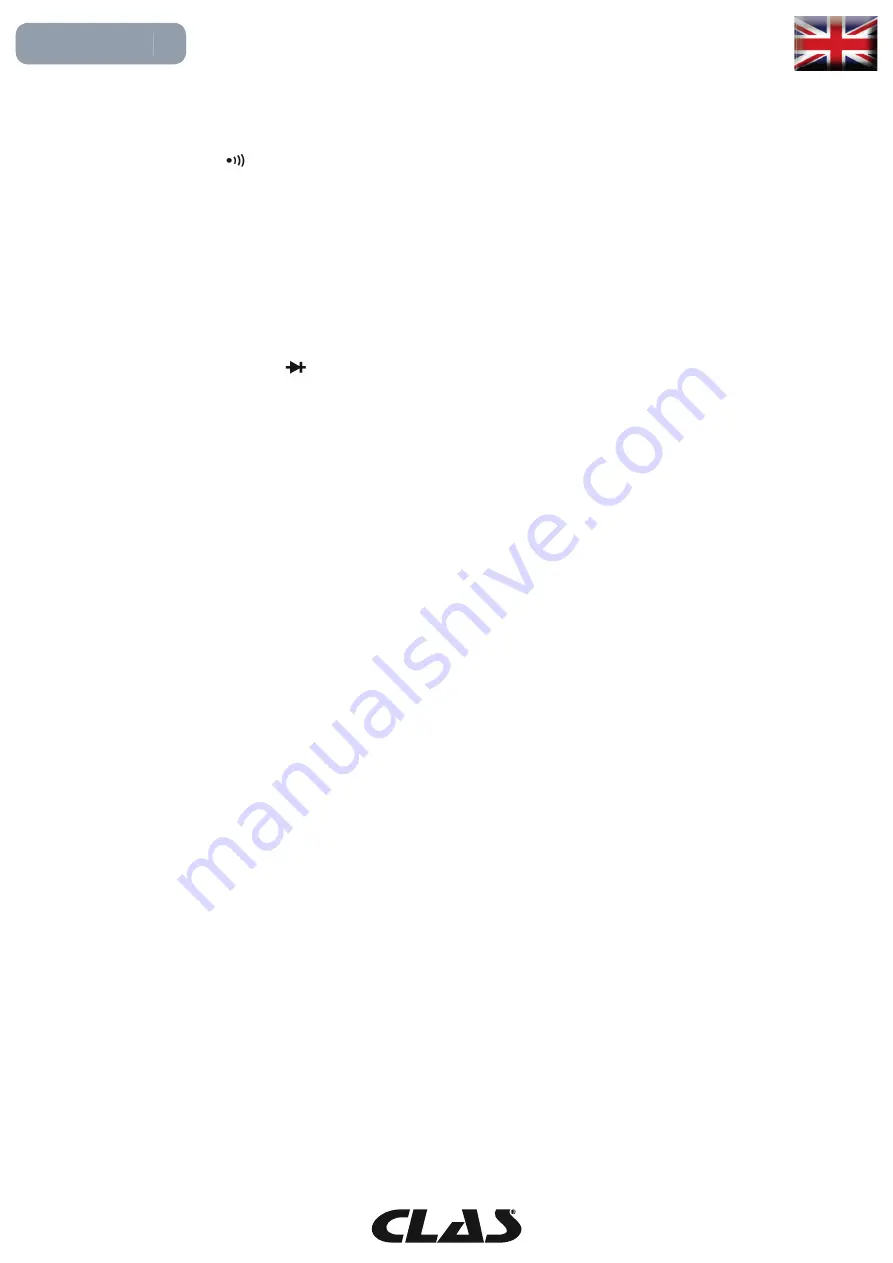
OE 3004
DIGITAL MULTIMETER CAT. III
1. Connect the black test lead to the "COM" terminal and the red test lead to the ''ΩVmA°C" terminal.
2. Set the range switch to position.
3. Connect the test leads across the circuit to be tested.
4. If the resistance is less than about 30Ω, the built-in buzzer will sound
Note:
Before test, disconnect all power to the circuit to be tested and discharge all capacitors thoroughly.
Diode test
1. Connect the black test lead to the "COM" terminal and the red test lead to the "ΩVmA°C" terminal. (Note: The
polarity of the red lead is positive "+").
2. Set the range switch to position .
3. Connect the red test lead to the anode of the diode to be tested and the black test lead to the cathode of the
diode.
4. The display will show the approximate forward voltage drop of the diode. If the connection is reversed, only
fi gure "1" will be shown on the display.
Note:
Before test, disconnect all power to the circuit to be tested and discharge all capacitors thoroughly.
Battery test
1. Connect the black test lead to the "COM" terminal and the red test lead to the "ΩVmA°C" terminal.
2. According to the rated voltage of the battery to be tested,
set the range switch to the corresponding BATT. range position.
3. Connect the test leads to the two terminais of the battery to be tested.
4. The display shows the working voltage of this battery.
Measuring temperature
Note
To avoid possible damage to the meter or other equipment, remember that while the meter is rated for 0°c to
1000°c, the K Type thermocouple provided with the meter is rated to 250°C. For temperatures out of that range,
use a higher rated thermocouple.
The K Type Thermocouple provided with the meter is a present, it is not professional and can only be used for non-
critical measurements. For accurate measurements, use a professional thermocouple.
1. Connect the negative (-) plug of the K type thermocouple to the "COM" terminal and the positive (+} plug of the
K type thermocouple to the "ΩVmA°C" terminal .
2. Set the range switch to the °C position.
3. Carefully touch the sensing end of the thermocouple to the object to be measured.
4. Wait a while, read the reading on the display.
Содержание OE 3004
Страница 1: ...clas com MULTIMETRE DIGITAL CAT III DIGITAL MULTIMETER CAT III OE 3004...
Страница 22: ......
Страница 23: ......






































