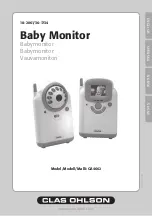8
E
N
G
LI
S
H
2. The monitor
2.1 Power Supply
The camera operates on either 3x LR6 batteries (rechargeable NiMH batteries or
alkaline batteries) or an AC/DC adaptor connected to the power supply.
Inserting the batteries
1. Open the battery cover on the back of the monitor. (1)
2. Insert 3x LR6 batteries. Follow the markings for plus (+) and minus (-) in the battery
compartment. (2)
3. Shut the battery compartment and make sure it locks properly. (3)
NOTE: Never mix old and new batteries. Change all batteries at the same time. Take
the batteries out if the alarm clock is not to be used for a long time.
4. Turn on the monitor by turning the control. (4)
The indicator lamp for channel 1 lights up. Choose the same channel as the camera by
pushing repeatedly on the channel selector (CH). (5)
5. Adjust the volume to desired level.
Using the AC/DC adaptor
1. Connect the adaptor to the monitor (1) and then to the wall
socket (2). Be careful choosing the right AC/DC adaptor.
It should be marked DC 6V 1000mA.
2. Turn on the monitor The indicator lamp for channel 1 lights
up. Choose the same channel as the camera by pushing
repeatedly on the channel selector (CH).
3. Adjust the volume to desired level.
1
3
2
4
5
1
2
Содержание GA4662
Страница 2: ......