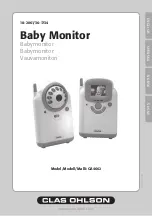11
E
N
G
LI
S
H
Clock
1. Press the plus(+) button to see the clock.
2. Press the minus (-) button to hide the clock.
3. To set the clock:
•
Hours
Press MODE repeatedly until the digits for hours blink. Then use the plus (+)
and minus (-) buttons to set the right time.
•
Minutes
Press MODE repeatedly until the digits for minutes blink. Then use the plus (+)
and minus (-) buttons to set the right time.
To adjust the strength of the light on the display
1. Press MODE repeatedly until the symbol for strength of light blinks.
2. Then use the plus (+) and minus (-) buttons to set the right strength of light.
To adjust the contrast on the display
1. Press MODE repeatedly until the symbol for strength of contrast blinks.
2. Then use the plus (+) and minus (-) buttons to set the right contrast.
Time-keeping
1. Press the MODE button repeatedly until the time-keeping appears on the display.
2. Press the plus (+) button to start and stop the timekeeping.
3. Press the minus (-) button to reset the time – keeping.
Care
• Finger prints and dirt on the camera lens can decrease the camera’s performance
drastically. Do not touch the camera lens with your fingers.
• Would the lens get dirty, use a soft cloth to clean it.
Содержание GA4662
Страница 2: ......