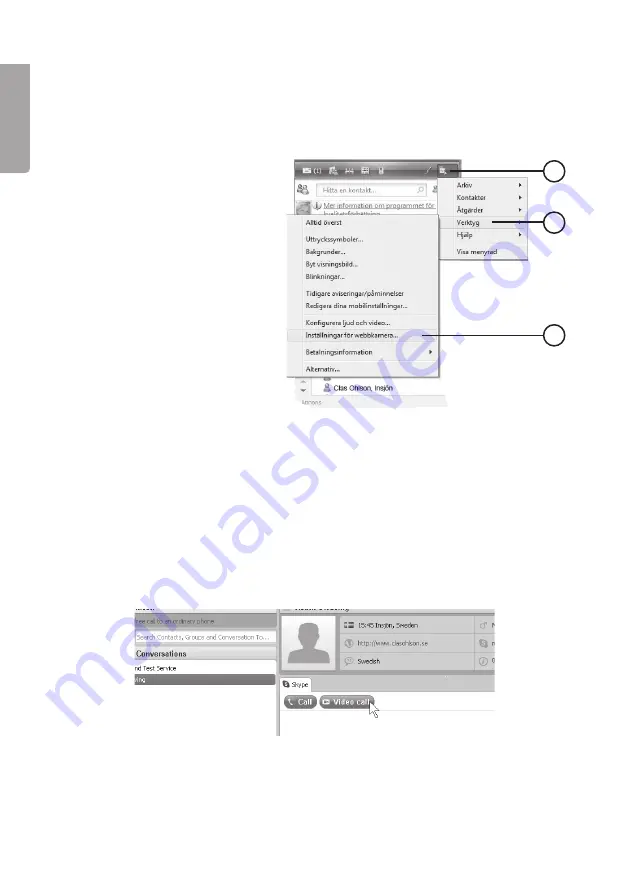
4
English
a
b
c
Use with MSN, Skype or other similar programmes
When using MSN or Skype no extra drivers need be installed.
MSN
• Connect the web camera to an
available USB port.
• Start MSN and log in.
• Click
Display Menu
(a), then
Tools
(b) and
Web Camera
Settings
(c).
• Input your desired settings.
• The camera will start
automatically.
Skype
• Connect the web camera to an available USB port.
• Start Skype and log in.
• Go in under
Tools > Alternatives> Audio Settings
.
Select USB-Microphone and click
Save
.
• Find the person you wish to contact on your contact list and click on the contact.
• Click on
Video Call
in the large window.
• The camera will start automatically.



















