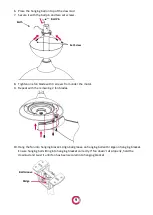1
CEILING FAN INSTRUCTION BOOKLET
Thank you for purchasing your Claro Glider DC Ceiling Fan.
Please read all instructions carefully before assembly and use.
IMPORTANT SAFEGUARDS:
Read all instructions carefully, even if you feel you are quite familiar with this type of appliance. When
using electrical appliances, in order to reduce the risk of fire, electric shock, and/or injury, these
basic safety precautions should always be followed:
1.
All wiring must be done by a licenced electrician as on-site warranty may be voided if proof cannot
be provided. This ceiling fan
MUST
be installed by a Qualified Electrical Contractor in accordance
with the local regulations, and all local, state and national electrical codes. Any alterations or
additions to building wiring must be completed by a licensed electrical contractor, or person
authorised by legislation to work on the fixed wiring of any electrical installation.
2.
The fan must be connected to a 240V AC 50Hz power supply.
3.
All electrical work must only be undertaken after disconnection of the power by removing fuses or
turning off the circuit breaker, to ensure all pole isolation of the electrical supply.
4.
The fan must be earthed.
5.
The fan must be installed so that the blades are at least 2.1 metres above the floor.
6.
The ceiling fan weight is max.7.0kg. The structure that the ceiling fan is mounted to must be
capable of supporting a weight of at least 45kg. The fixing must be able to support the moving
weight of the fan and must not twist or work loose.
7.
Make sure that the installation site will not allow the rotating fan blades to come into contact with
any object and that there is enough space from the blade tip to the wall or ceiling. Please note that
insufficient clearance distances might cause wobbling and the bigger this clearance is the better the
airflow from your fan will be.
8.
This product can be installed in a position where it is covered or enclosed alfresco areas and there
is a minimum clearance of 1.50 m from the blade tip to all edges of the roof or positions where it
could be exposed to water, moisture or other dangerous external elements.
9.
DO NOT
connect the fan motor to a dimmer switch. This may give an unsatisfactory performance
(motor hum) and cause damage to the motor and/or controller. Use ONLY the provided remote
control.
10.
This appliance is not intended for use by young children or infirm persons without supervision.
Young children should be supervised to ensure that they
DO NOT
play with the appliance.
11.
It is
NOT
recommended that ceiling fans and gas appliances be operated in the same room at the
same time.
12.
The fan must be turned off and stopped completely before reversing the fan direction. This will
prevent any damage to the motor of the fan or controller.
13.
Do not insert anything into the fan blades whilst they are spinning. This will damage the blades and
upset the balance of the fan causing the unit to wobble.
14.
After the fan is completely installed make sure that all base and fan blade fixings are secured and
tightened to prevent any problems.
15.
Because of the fan’s natural movement, some connections may
loosen. Check the support
connections, brackets and blade attachments twice a year to make sure they remain secured. If any
are loose, tighten.
16.
If unusual oscillating movement is observed, immediately stop using the ceiling fan and contact the
manufacturer, its service agent or suitably qualified persons.
Содержание GLIDER DC
Страница 1: ...GLIDER DC Installation Manual VER 0 1...
Страница 6: ...5 WIRING DIAGRAM LIGHT MODEL...
Страница 7: ...6 NO LIGHT MODEL...
Страница 16: ......