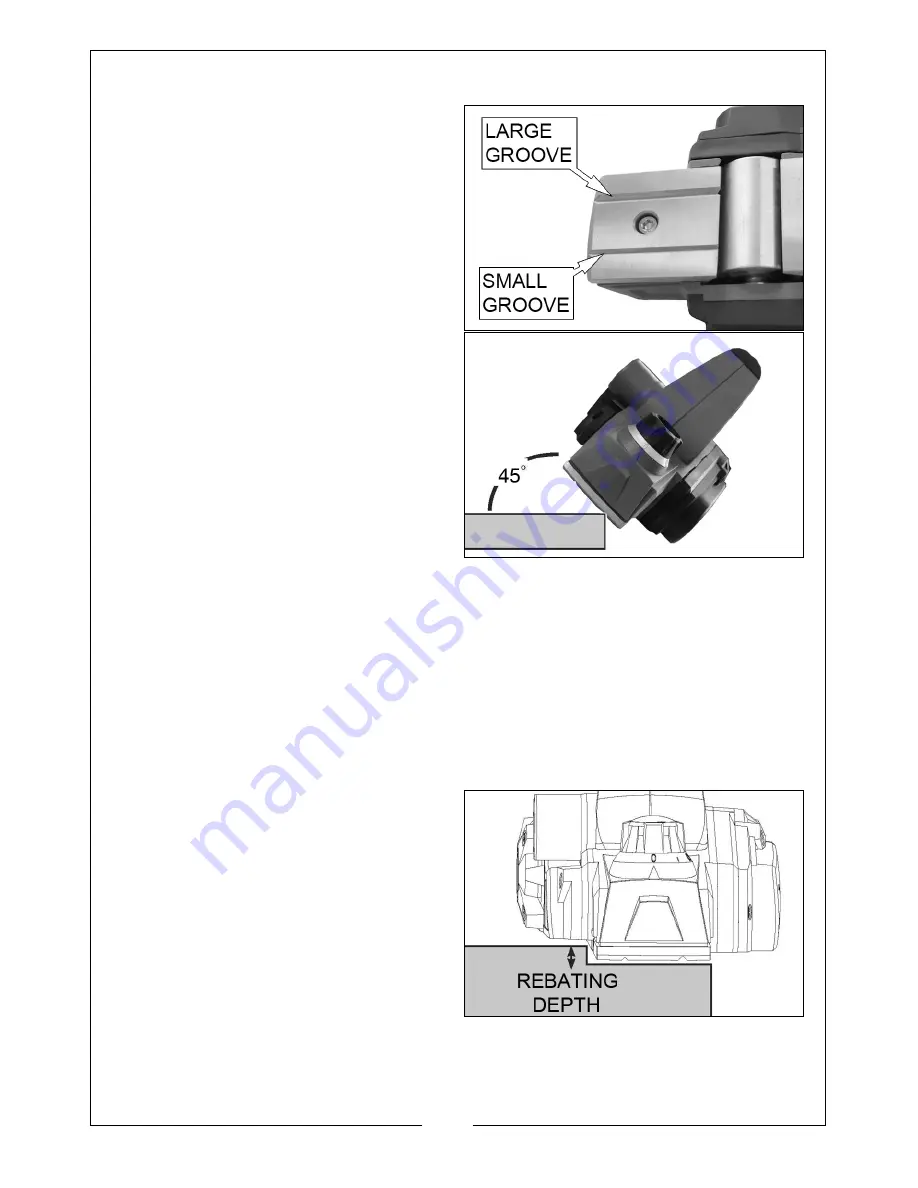
11
Parts & Service: 020 8988 7400 / E-mail: [email protected] or [email protected]
MAKING A CHAMFER
The V-grooves in the front shoe allow
you to create a sloping edge along
the corner of your workpiece.
There are two V-grooves, a large
groove and a small groove to meet
the needs of your particular project.
1. Make sure that the workpiece is
secured to a stable platform.
2. Align the V-groove in the front
shoe of the planer with the corner
edge of the workpiece.
• Be sure the blades are not
touching the workpiece.
• Place some weight on the
depth adjustment knob so that
the V-groove is absolutely flat
on the edge to be beveled.
3. Switch the tool ON and wait for
the blades to reach full speed.
4. Push the planer forward along the grain of the wood with steady pressure
on the front shoe.
• Push the planer beyond the edge of the workpiece without tilting it
downwards.
5. Turn off the planer and wait for the blade to stop before setting the tool
down.
MAKING A REBATE CUT
The planer can create rebating cuts
up to 8 mm, limited by the protruding
housing on the right-hand side of the
tool.
1. Make sure that the workpiece is
secured to a stable platform.
2. Follow instructions on page 10 to
perform your cut.
3. Make multiple progressive cuts to achieve the desired total cutting depth.
Содержание CEP450
Страница 20: ......






































