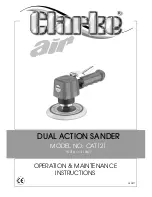9
Parts & Service: 020 8988 7400 / E-mail: [email protected] or [email protected]
OPERATION
ADJUSTING THE SPEED
Adjust the operating speed if
required, by twisting the speed
control.
• Clockwise to increase the
sanding speed.
• Anticlockwise to decrease the
sanding speed.
USING THE SANDER
1. Place the sander on the workpiece and press down on the trigger to start
the sander.
2. Release pressure from the trigger to stop the sander.
3. Always ensure the sander has stopped before putting it down on any
surface after use.
NOTE:
Replacement sanding sheets are available from your Clarke
dealer.
Содержание CAT121
Страница 1: ...OPERATION MAINTENANCE INSTRUCTIONS LS0211 DUAL ACTION SANDER MODEL NO CAT121 PART NO 3110877...
Страница 16: ......