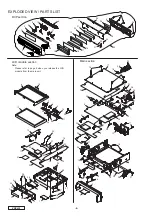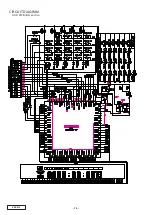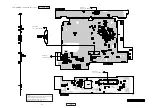- 2 -
VRX630
COMPONENTS
QC-6710B-A
Main unit
-----------
1
Remote control unit
RCB-130-601
1
Battery(SUM-3)
-----------
2
Universal mounting bracket
300-9677-00
1
DCP case
335-6035-41
1
Power supply lead
854-6356-51
1
Outer escutcheon
940-7715-04
1
Parts bag(No.1)
-----------
Flat head screw(M5x8)
714-5008-41
4
Sems hexagonal bolt(M5x8)
716-0496-01
5
Parts bag(No.2)
-----------
Hook plate
331-0488-20
2
Cord clamp
335-0833-07
1
Spacer
345-3653-20
1
Screw
716-0726-01
1
To engineers in charge of repair or
inspection of our products.
Before repair or inspection, make sure to follow the
instructions so that customers and Engineers in
charge of repair or inspection can avoid suffering
any risk or injury.
1. Use specified parts.
The system uses parts with special safety features against
fire and voltage. Use only parts with equivalent character-
istics when replacing them.
The use of unspecified parts shall be regarded as remod-
eling for which we shall not be liable. The onus of product
liability (PL) shall not be our responsibility in cases where
an accident or failure is as a result of unspecified parts
being used.
2. Place the parts and wiring back in their original positions
after replacement or re-wiring.
For proper circuit construction, use of insulation tubes,
bonding,gaps to PWB, etc, is involved. The wiring connec-
tion and routing to the PWB are specially planned using
clamps to keep away from heated and high voltage parts.
Ensure that they are placed back in their original positions
after repair or inspection.
If extended damage is caused due to negligence during
repair, the legal responsibility shall be with the repairing
company.
3. Check for safety after repair.
Check that the screws, parts and wires are put back se-
curely in their original position after repair. Ensure for
safety reasons there is no possibility of secondary ploblems
around the repaired spots.
If extended damage is caused due to negligence of repair,
the legal responsibility shall be with the repairing company.
4. Caution in removal and making wiring connection to the
parts for the automobile.
Disconnect the battery terminal after turning the ignition
key off. If wrong wiring connections are made with the bat-
tery connected, a short circuit and/or fire may occur. If ex-
tensive damage is caused due to negligence of repair, the
legal responsibility shall be with the repairing company.
5. Cautions regarding chips.
Do not reuse removed chips even when no abnormality is
observed in their appearance. Always replace them with
new ones. (The chip parts include resistors, capacitors,
diodes, transistors, etc). The negative pole of tantalum
capacitors is highly susceptible to heat, so use special care
when replacing them and check the operation afterwards.
6. Cautions in handling flexible PWB
Before working with a soldering iron, make sure that the
iron tip temperature is around 270 . Take care not to ap-
ply the iron tip repeatedly(more than three times)to the
same patterns. Also take care not to apply the tip with force.
7. Turn the unit OFF during disassembly and parts replace-
ment. Recheck all work before you apply power to the unit.
ERROR DISPLAYS
If an error occurs,one of the following displays is displayed.Take the measures described below to eliminate the problem.
CD
changer
MD
changer
Error display
ERROR 2
ERROR 3
ERROR 6
ERROR H
EEROR 2
ERROR 3
ERROR 6
Cause
A CD inside the CD changer is not loaded.
A CD inside the CD changer cannot be played due to
scratches,etc.
A CD inside the CD changer cannot be played because it
is loaded upside-down.
Displayed when the temperature in the MD changer is
too high and playback has been stopped automatically.
An MD inside the MD changer is not loaded.
An MD inside the MD changer cannot be played due to
scratches,etc.
A MD inside the MD changer cannot be played because
it is loaded upside-down.
Displayed when a non-recorded MD is loaded in the MD
changer.
Measure
This is a failure of CD changer's mechanism.
Replace with a non-scratched,non-warped
disc.
Eject the disc then reload it properly.
Lower the surrounding temperature and wait
for a while to cool off MD changer.
This is a failure of MD changer's mechanism.
Replace with a non-scratched,non-warped
disc.
Eject the disc then reload it properly.
Load a pre-recorded MD in the MD changer.
Note:
1. For the DVD changer,refer to the service manual provided with the DVD changer.
2. If an error display other than the ones described above appears, press the reset button.
3. When the reset button is pressed,frequencies of TV/radio stations,titles,etc. stored in the memory are cleared.
Содержание pro audio vrx 630
Страница 14: ...DCP PWB B4 section 14 VRX630 CIRCUIT DIAGRAM ...
Страница 15: ...LCD PWB B3 section 15 VRX630 ...
Страница 18: ...Main PWB B1 section 1 2 18 VRX630 CIRCUIT DIAGRAM ...
Страница 22: ...Digital PWB B2 section 1 2 22 VRX630 CIRCUIT DIAGRAM ...
Страница 23: ...Digital PWB B2 section 2 2 23 VRX630 ...