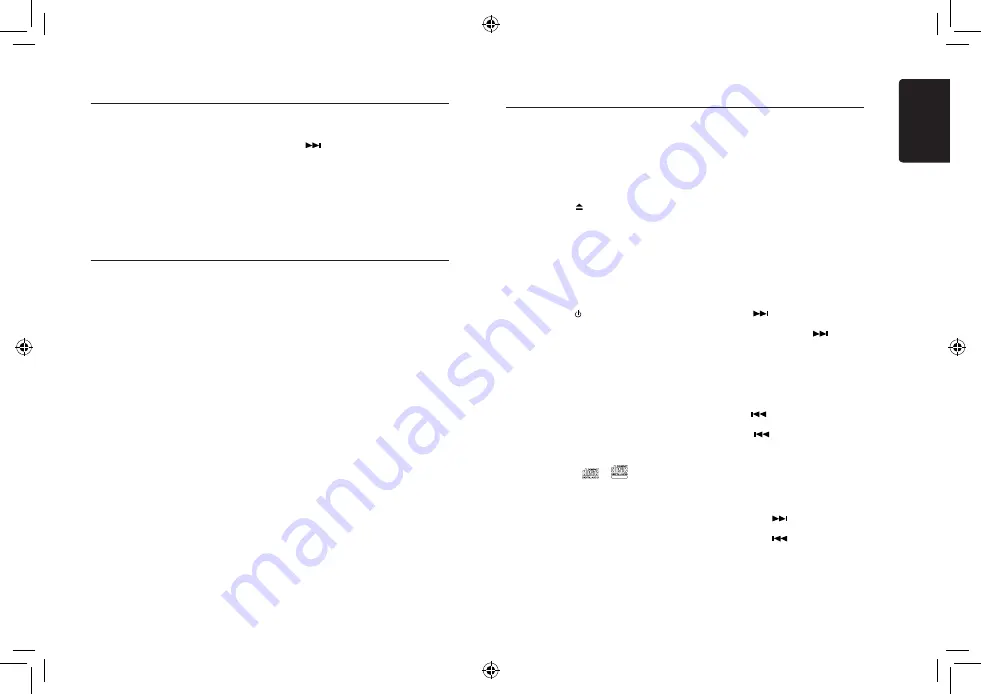
English
7
CZ202A/CZ202AR
The files will be played soundlessly if you
attempt to play files without MP3/WMA
data.
* When VBR files are played, the play time
display may differ the play location.
* When MP3/WMA files are played, a little
no sound part is caused between tunes.
Logical format (File system)
1. When writing MP3/WMA file on a CD-R
disc or CD-RW disc, please select
“ISO9660 level 1, 2 or Joliet ” or Apple ISO
as the writing software format. Normal play
may not be possible if the disc is recorded
on another format.
2. The folder name and file name can be
displayed as the title during MP3/WMA
play but the title must be within 32 single
byte alphabetical letters and numerals
(including an extension).
3. Do not affix a name to a file inside a folder
having the same name.
Folder structure
A disc with a folder having more than 8
hierarchical levels will be impossible.
Number of files or folders
1. Up to 999 files can be recognized per
folder.
Up to 3000 files can be played.
2. Tracks are played in the order that they
This unit can playback MP3/WMA
files
Notes:
• If you play a WMA file with active DRM
(Digital Rights Management), there will be
no audio.
To disable DRM
(Digital Rights Management)
When using Windows Media Player 9/10/11,
click on TOOL -> OPTIONS -> COPY MUSIC
tab, then under COPY SETTINGS, unclick
the check box for COPY PROTECT MUSIC.
Then, reconstruct files.
Personally constructed WMA files are used at
your own responsibility.
Precautions when creating MP3/
WMA file
Usable sampling rates and bit rates
1. MP3: Sampling rate 8 kHz-48 kHz, Bit rate
8 kbps-320 kbps / VBR
2. WMA: Bit rate 8 kbps-320 kbps
File extensions
1. Always add a file extension “.MP3”, “.WMA”
to MP3, WMA file by using single byte
letters. If you add a file extension other
than specified or forget to add the file
extension, the file cannot be played.
2. Files without MP3/WMA data will not play.
CD/MP3/WMA Operations
Radio Operations
Recall the stored stations
Press one numeric button among 1 to 6 on
the panel to select the corresponding stored
station.
Local seeking
When LOCAL seeking is ON, only those
radio stations with strong radio signal could
be received.
To select LOCAL function, press and hold
the [
DISP
] button on the front panel, then
press [
] button repeatedly until LO or DX
displays on the screen, rotate the [
VOLUME]
knob to select Local or Distant mode.
Note:
The number of radio stations that can be
received will decrease after the local seeking
mode is ON.
CD/MP3/WMA Operations
were recorded onto a disc. (Tracks may not
always be played in the order displayed on
the PC.)
3. Some noise may occur depending on
the type of encoder software used while
recording.
Eject function
Just pressing the [ ] button, ejects the disc.
Notes:
• If you force a CD into before auto reloading,
this can damage the CD.
• If a CD (12 cm) is left ejected for 15
seconds, the CD is automatically reloaded
(Auto reload).
Listening to a disc already loaded
in the unit
Press the [
SRC /
] button to select the CD/
MP3/WMA mode.
When the unit enters the CD/MP3/WMA mode,
play starts automatically.
Loading a CD
Insert a CD into the center of the CD SLOT with
label facing up. The CD plays automatically
after loading.
Notes:
• Never insert foreign objects into the CD
SLOT.
• If the CD is not inserted easily, there may
be another CD in the mechanism or the unit
may require service.
• Discs without the
or
TEXT
mark and CD-
ROMs cannot be played by this unit.
• Some CD-R/CD-RW discs may not be
usable.
Pausing play
1. Press the [
4
] button to pause play.
“PAUSE
” appears in the display.
2. To resume CD play, press the [
4
] button
again.
Displaying CD titles
This unit can display title data for MP3/WMA
disc.
When SCROLL is OFF, each time you press
the [
DISP
] button to change the title display.
MP3/WMA disc
Track -> Folder -> File title -> Album -> Title
-> Artist -> Track ...
Notes:
• If MP3/WMA disc has no ID3 TAG, “
NO
TITLE
” appears in the display.
• Only ASCII characters can be displayed in
Tags.
Selecting a track
Track-up
1. Press the [
] button to move to the
beginning of the next track.
2. Each time you press the [
] button,
the track advances to the beginning of the
next track.
3. For MP3/WMA disc, press and hold the
[
6
] button
(1 sec.)
to move ahead to +10
tracks.
Track-down
1. Press the [
] button to move back to
the beginning of the current track.
2. Press the [
] button twice to move
back to the beginning of the previous
track.
3. For MP3/WMA disc, press and hold the [
5]
button
(1 sec.)
to move back to -10 tracks.
Fast-forward/Fast-reverse
Fast-forward
Press and hold the [
] button.
Fast-reverse
Press and hold the [
] button.
* For MP3/WMA discs, it takes some time
until the start of searching and between
tracks. In addition, some error may occur
in the play time.
































