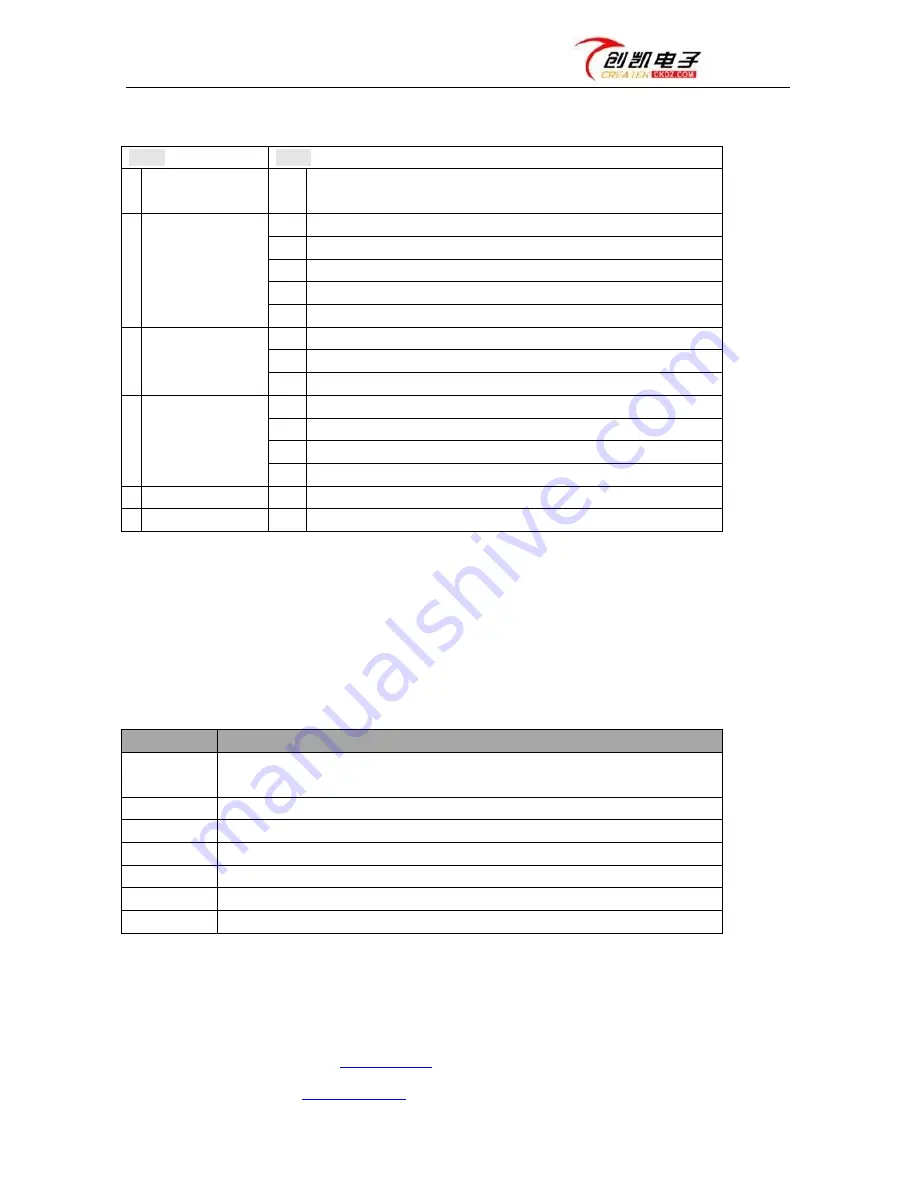
CK4L-3000B instruction
Shenzhen Createk Electronics
·
www.ckdz.com
·
Tel: +86-755-26643017
·
Fax:
+86-755-26644342
Address
:
Floor 2/3,8 Block,A Area,Tanglang Industry Zone,Xili Town,Nanshan District , 518055, Shenzhen City
Connector: Owen Zhong, E-mail:
, Mobile: +86 13714452125 Page 11 of 26
depending on your needs.
Types
Items
1
Language
selection
1
Language
2
Output
image
setting
2
Output horizontal begins
3
Output width
4
Output vertical begins
5
Output height
6
Output resolution
3
Brightness
/
Contrast / Color
7 Brightness
8
Contrast
9
Color
4
Input
image
setting
10
Horizontal width (Output width PIP)
11
Vertical height (Output height PIP)
12
Starting point – horizontal (Output horizontal begins PIP)
13
Starting point – vertical (Output vertical begins PIP)
5 Audio On/Off
14
Buzzer (sub-window on/off button for model CKL3000B)
6 Exit
15
Setting completed
5.1
Enter into setting adjustment
Twice-press “Setup”, LCD panel will display “*set! Set?”, press “enter” to move into the
first item which is “language selection” and at the same time, the system will enter mode-setting
status. In the setting mode, the functions of buttons (lower part on the right side of front panel)
will be re-defined as follows:
Button
Function
Stp
Adjust the value step by step
,
press the button to switch among
:
1
、
10 or 100
↑
Switch to the next item
↓
Switch to the last item
←
Reduce value or select the last value
→
Increase value or select the next value
Enter
Save the setting
Setup
Enter or exit the settings mode
When the system is in setting mode, the following information will be shown on the LCD panel:












































