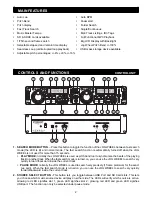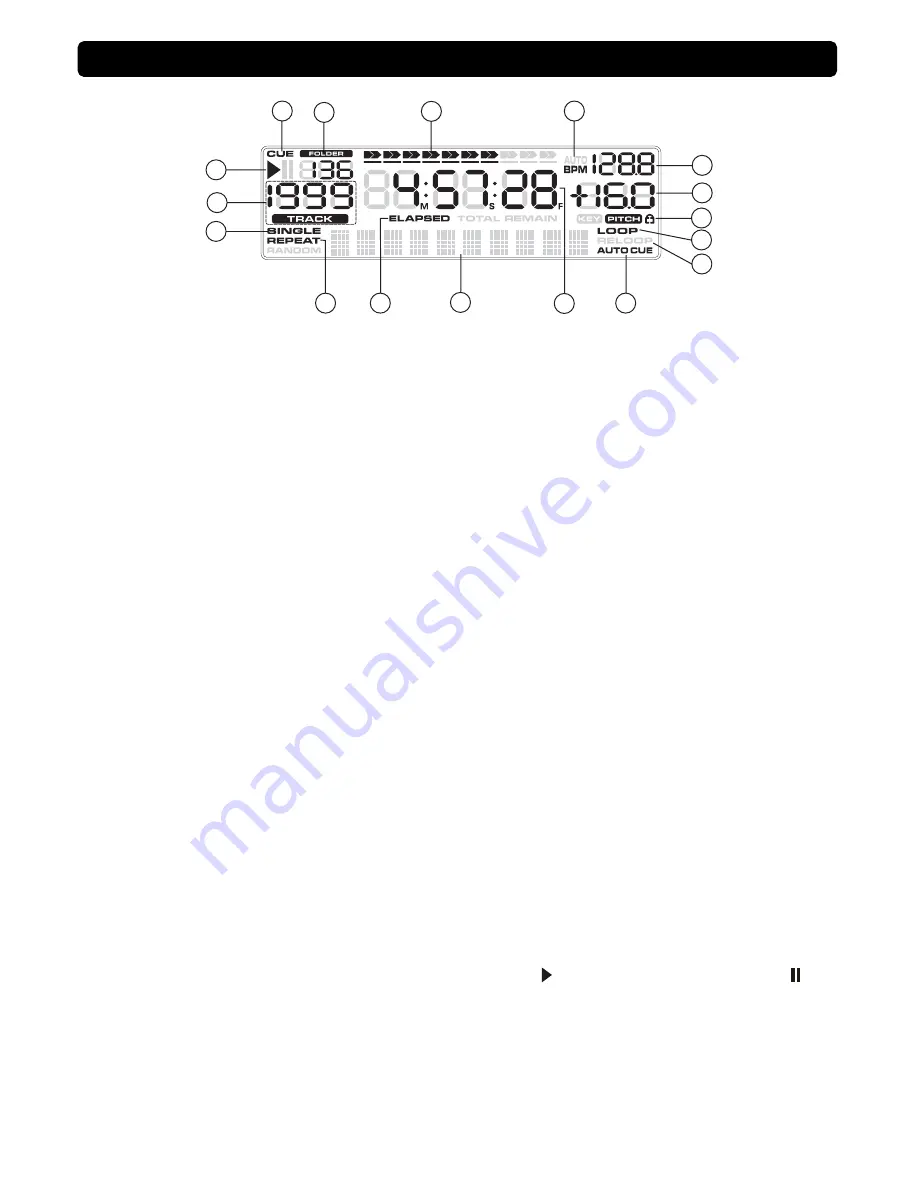
5
1. CUE INDICATOR
–This indicator will glow when the device is in CUE mode and will flash every time a new
CUE POINT is set.
2. FOLDER INDICATOR
– Indicates the number of the currently playing folder.
3. TIME BAR INDICATOR
–Shows either time remaining or elapsed depending on the setting of the TIME
BUTTON.This bar will begin to flash shortly before the end of a track. The flashing bar is a great visual
reminder a track is about to end regardless of which time mode the unit is.
4. BPM STATUS
– This will indicate that the AUTO BPM counter is active.
5. BPM METER
– Indicates the BPM value of the currently playing track.
6. PITCH METER
– Indicates the percentage of a track's pitch.
7. TEMPO LOCK
– Indicates if the tempo lock is activated (lock symbol).
8. LOOP INDICATOR
– Indicates if LOOP function is activated.
9. RELOOP INDICATOR
– Indicates if a loop has been set which can be activated with the Reloop function
("Reloop").
10. AUTO CUE STATUS
– Indicates if Auto Cue is activated ("AUTO CUE"). Press and hold the SGL/CTN for
1 second to turn the Auto Cue function on and off.
11. TIME DISPLAY
– Indicates the time of the chosen Time mode in minutes, seconds and frames.
12. INFORMATION INDICATOR
– Indicates the current name of the track, of the folder and the sampling rate.
13. TIME MODE
– Indicates the elapsed time of a track ("ELAPSED") or the remaining time of a track
("Remain"). Change between these two modes with the Time button.
14. REPEAT INDICATOR
– Indicates whether the unit is in REPEATED play mode.
15. SINGLE INDICATOR
– Indicates whether the play mode is set to single ("SINGLE") or continuous mode
(no display).
16. TRACK INDICATOR
– Indicates the number of the currently playing track.
17. PLAY/PAUSE INDICATOR
– Indicates the device play mode (" "), if the player is in pause mode ("
").
CONTROLS AND FUNCTIONS
LCD DISPLAY
1
2
3
17
16
15
14
12
10
13
5
6
7
8
9
4
11