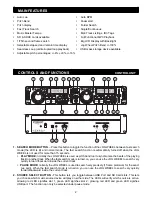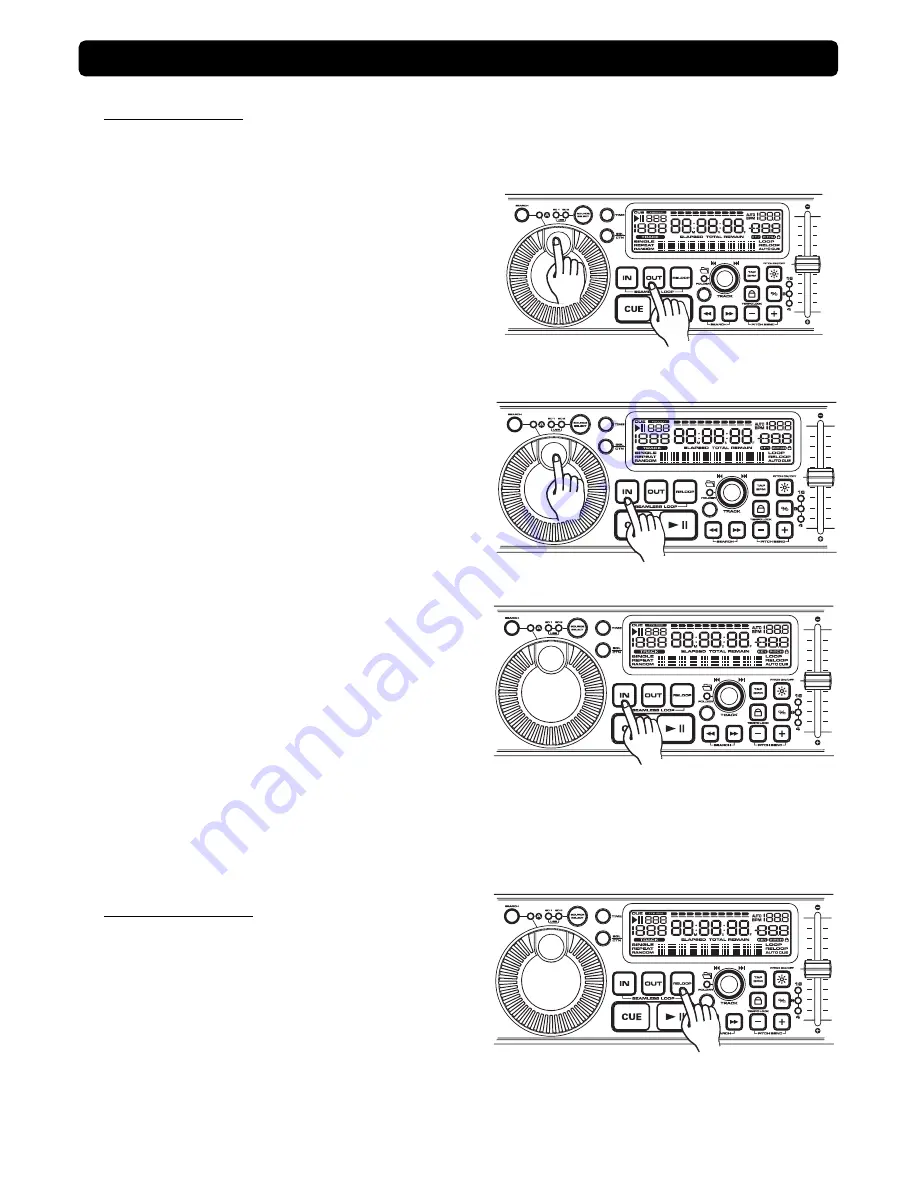
BASIC OPERATION
9
4. EDITING A LOOP
You can edit your seamless loop you obviously must first have created a seamless loop to edit. If you
haven’t created a SEAMLESS LOOP, follow the instructions in step 1 to create a loop.
There are three methods as below:
(1) Edit a seamless loop’s ending point
You can edit the end point of the loop to make your
loop shorter
or longer.
Make sure the loop that you
want to edit is not in reloop mode. Turn the JOG WHEEL
or press search buttons to make the loop shorter/ longer.
Press the OUT button to set the new ending point of
your loop.
(2) Edit a seamless loop’s starting point
You can edit the starting point of the loop to make your
loop shorter. Under the reloop mode, turn the JOG
WHEEL clockwise or press search buttons to make the
loop shorter. Please make sure the new starting point
must before the ending point. Press the IN button to set
the new
starting
point of your l oop.
(3) Reset a loop
You can reset a new loop under the play or pause
mode. Whenever you find a more desired starting point
press the IN button, the LED of OUT button will go out.
Find a new ending point and press the OUT button to
set the ending point of your new loop.
5. STUTTER EFFECT
You can use your loop to create a stutter effect and it
will add extra creativity to your performance. Every time
the RELOOP button is pressed, whether the loop is
playing or not, it will restart the pre-programmed loop at
once. You can press the RELOOP BUTTON repeatedly
to create the stutter effect.