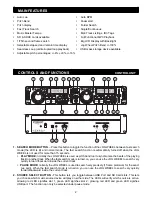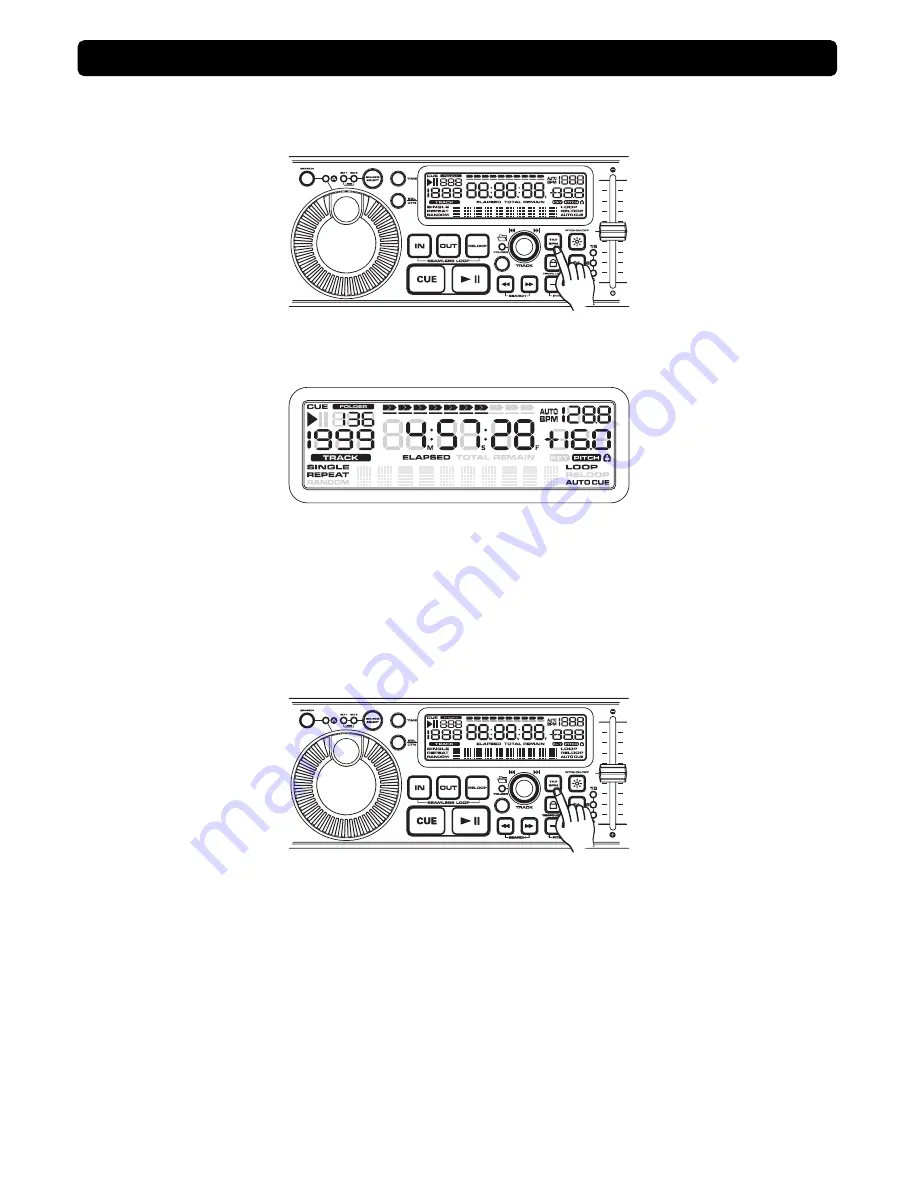
11
TAP BPM
AUTO BPM is the default mode when power on. You can switch Manual /Auto BPM by pressing the “TAP
BPM” button.
Notice:
Switch Manual BPM on just need one touch the button.
Switch Auto BPM on by pressing the “TAP BPM” button more than 1 sec. and then the LCD will display “AUTO
BPM”.
There are two modes for BPM count as below:
1.
Manual BPM
: following the music tempo and press the “TAP BPM” button to count BPM value; from the
auto BPM to manual mode, the value won’t change until the correct BPM value is counted.
2.
AUTO BPM
: counting BPM value automatically without pressing “TAP BPM” button.
BASIC OPERATION