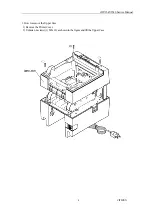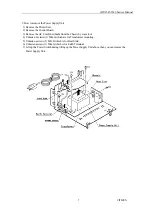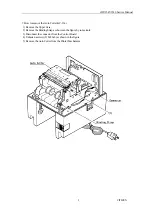iDP-3545/3546 Service Manual
CITIZEN
9
7. How to remove the Auto Cutter(AC-134)
1) Remove the Upper Case.
2) Remove the Binding Strap as shown in the figure by some tools.
3) Disconnect the connector from the Control Board.
4) Unfasten a screw((2) M2.6x6) as shown in the figure.
5) Remove the Auto Cutter from the Printer Mechanism.
Содержание iDP-3545 Series
Страница 3: ...iDP 3545 3546 Service Manual CITIZEN 3 1 Disassembly and Assembly...
Страница 10: ...iDP 3545 3546 Service Manual CITIZEN 10 2 Parts list...
Страница 12: ...iDP 3545 3546 Service Manual CITIZEN 12...
Страница 13: ...iDP 3545 3546 Service Manual CITIZEN 13...
Страница 21: ...iDP 3545 3546 Service Manual CITIZEN 21 3 Parts Position...
Страница 25: ...iDP 3545 3546 Service Manual CITIZEN 25 4 Circuit Diagram...
Страница 26: ...iDP 3545 3546 Service Manual CITIZEN 26 BLOCK DIAGRAM...
Страница 27: ...iDP 3545 3546 Service Manual CITIZEN 27 CIRCUIT DIAGRAM POWER SUPPLY 120V...
Страница 28: ...iDP 3545 3546 Service Manual CITIZEN 28 CIRCUIT DIAGRAM POWER SUPPLY 230V...
Страница 29: ...iDP 3545 3546 Service Manual CITIZEN 29 CIRCUIT DIAGRAM CONTROL BOARD iDP 3545 3546 PF...
Страница 30: ...iDP 3545 3546 Service Manual CITIZEN 30 CIRCUIT DIAGRAM CONTROL BOARD iDP 3545 3546 RF...