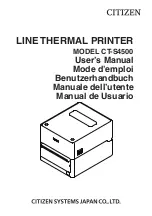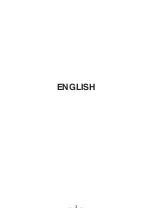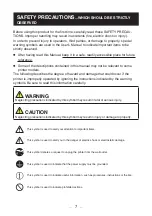8
—
—
PRECAUTIONS ON PRINTER INSTALLATION
WARNING
Do not use or store this product in a place where it will be exposed to:
* Flames or moist air.
* Direct sunlight.
* Hot airflow or radiation from a heating device.
* Salty air or corrosive gases.
* Ill-ventilated atmosphere.
* Chemical reactions in a laboratory.
* Airborne oil, steel particles, or dust.
* Static electricity or strong magnetic fields.
These locations create the risk of printer damage, as well as product fail-
ure, overheating, emission of smoke, fire, or electric shock.
They can also result in fire or electric shocks and so should always be
avoided.
Do not drop any foreign object nor spill liquid into the printer. Do not place
any object on the printer either.
Do not drop any metallic object such as paper clips, pins or screws into the
printer.
Do not place a flower vase, pot, or anything containing water on the print
-
er.
Do not spill coffee, soft drinks, or any other liquid into the printer.
Do not spray insecticide or any other chemical liquid over the printer.
Dropping a metallic foreign object into the printer, may cause printer fail-
ure, fire, or electric shock.
Should it occur, immediately turn the printer off, unplug it from the supply
outlet, and call your local Citizen Systems dealer.
Do not handle the printer in the following ways:
Do not subject the printer to strong impacts or hard jolts (e.g., being stepped on,
dropped or struck).
Never attempt to disassemble or modify the printer.
These actions create the risk of printer damage, as well as product failure,
overheating, emission of smoke, fire, or electric shock.
They can also result in fire or electric shocks and so should always be
avoided.
This device is not appropriate to be used where a child may be present.
Install, store, or use the device where it cannot be reached by a child.
Electric appliances could cause an unexpected injury or accident if they
are handled or used improperly.
Keep the power cord and signal cables out of the reach of children. Also
children should not be allowed to gain access to any internal part of the
printer.
The plastic bag the printer came in must be disposed of properly or kept
away from children. Wearing it over the head may lead to suffocation.
Содержание CT-S4500
Страница 3: ...3 ENGLISH...
Страница 54: ...54 Continuous A B Label media A B...
Страница 71: ...71 5 OTHER 5 1 External Views and Dimensions Unit mm Standard model 170 216 2 151 3...
Страница 72: ...72 Standard AC adapter equipped model 170 216 2 193 3...
Страница 84: ...84 FRAN AIS...
Страница 135: ...135 Continu A B Support d impression tiquettes A B...
Страница 152: ...152 5 DIVERS 5 1 Vues et dimensions externes Unit mm Mod le standard 170 216 2 151 3...
Страница 153: ...153 Mod le quip d un adaptateur secteur standard 170 216 2 193 3...
Страница 165: ...165 DEUTSCH...
Страница 216: ...216 Endlos A B Etikettenmedien A B...
Страница 233: ...233 5 SONSTIGES 5 1 u ere Ansicht und Abmessungen Einheit mm Standardmodell 170 216 2 151 3...
Страница 234: ...234 Mit einem Standard Netzteil ausger stetes Modell 170 216 2 193 3...
Страница 246: ...246 ITALIANO...
Страница 297: ...297 Carta continua A B Supporto per etichette A B...
Страница 314: ...314 5 ALTRO 5 1 Viste e dimensioni esterne Unit mm Modello standard 170 216 2 151 3...
Страница 315: ...315 Modello con alimentatore CA in dotazione 170 216 2 193 3...
Страница 327: ...327 ESPA OL...
Страница 378: ...378 Continuo A B Medio de impresi n para etiquetas A B...
Страница 395: ...395 5 OTROS 5 1 Vistas externas y dimensiones Unidad mm Modelo est ndar 170 216 2 151 3...
Страница 396: ...396 Modelo est ndar equipado con adaptador de CA 170 216 2 193 3...
Страница 408: ...CT S4500_UM_100_5L PMC 1906 June 2019...