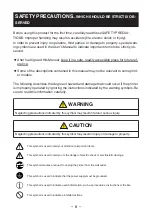THE TABLE OF CONTENTS
1. GENERAL OUTLINE ................................................................. 17
1.3 Model Classification ..................................................................... 19
1.4 Basic Specifications ..................................................................... 19
2. EXPLANATION OF PRINTER PARTS ....................................... 21
2.1 Printer Appearance ...................................................................... 21
2.2 Inside the Paper Cover ................................................................. 24
2.3 Other Built-in Functions ................................................................ 26
3. SETUP ....................................................................................... 28
3.1 Connecting the AC Power Cord .................................................... 28
3.2 Connecting Interface Cables ........................................................ 30
3.3 Ethernet (LAN) Interface .............................................................. 32
3.4 Connecting the Cash Drawer ........................................................ 35
3.5 Precautions for Installing the Printer ............................................. 37
3.6 Loading Paper .............................................................................. 38
3.7 58-mm Width Roll Paper Partition ................................................. 41
3.8 Precautions for Creating Applications and Practical Operations
3.9 Download Site for Various Electronic Files ................................... 42
4. MAINTENANCE AND TROUBLESHOOTING ........................... 43
4.1 Periodic Cleaning ......................................................................... 43
4.2 Clearing a Cutter Error .................................................................. 45
4.4 Hexadecimal Dump Printing ......................................................... 47
4.5 Error Indications ........................................................................... 48
4.6 Paper Jams .................................................................................. 50
4.7 Precautions for Performing Printing for Which Printing Speed
Changes ....................................................................................... 50
5. OTHER ....................................................................................... 51
5.1 External Views and Dimensions ................................................... 51
5.3 Manual Setting of Memory Switches ............................................ 54
– 16 –
Содержание CT-E301 Series
Страница 1: ...LINE THERMAL PRINTER MODEL CT E301 User s Manual...
Страница 25: ...Notes The anti curling roller and anti curling damper do not straighten the paper completely 25...
Страница 38: ...3 6 Loading Paper 1 Turn on the power 2 Pull the cover open lever toward you to open the paper cover 38...
Страница 51: ...5 OTHER 5 1 External Views and Dimensions Unit mm 125 108 111 165 51...
Страница 59: ...CT E301_UM_110_EN PMC 2207 July 2022...