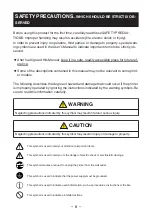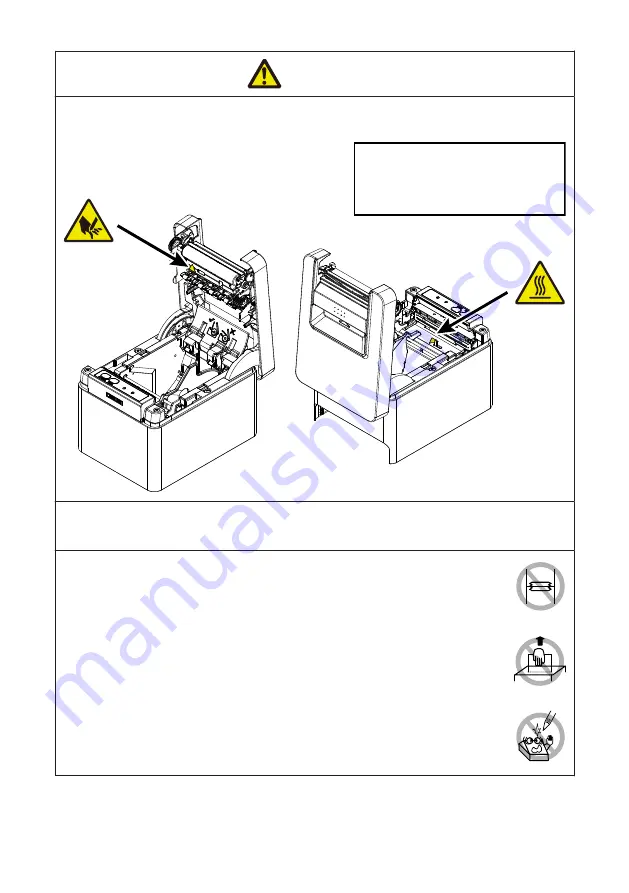
CAUTION
Caution label is attached in the position shown in the following figure. Carefully read
the handling precautions before using the printer.
These labels indicate that the head
becomes hot, so touching it may
cause burns, and touching the auto
cutter when opening the paper cover
may cause cuts on hands.
Do not transport this printer with the paper roll inside.
l
Printer failure or damage may occur.
To prevent possible malfunction or failure observe the following.
l
Do not open the paper cover during printing.
l
Avoid operating the printer without paper properly loaded.
l
Avoid the use of paper not complying with specifications.
u
May result in poor print quality.
l
Avoid using torn pieces of paper or paper spliced with plastic adhesive tape.
l
Avoid forcibly pulling already loaded paper by hand.
l
Avoid using a sharp pointed device to operate panel buttons.
– 13 –
Содержание CT-E301 Series
Страница 1: ...LINE THERMAL PRINTER MODEL CT E301 User s Manual...
Страница 25: ...Notes The anti curling roller and anti curling damper do not straighten the paper completely 25...
Страница 38: ...3 6 Loading Paper 1 Turn on the power 2 Pull the cover open lever toward you to open the paper cover 38...
Страница 51: ...5 OTHER 5 1 External Views and Dimensions Unit mm 125 108 111 165 51...
Страница 59: ...CT E301_UM_110_EN PMC 2207 July 2022...