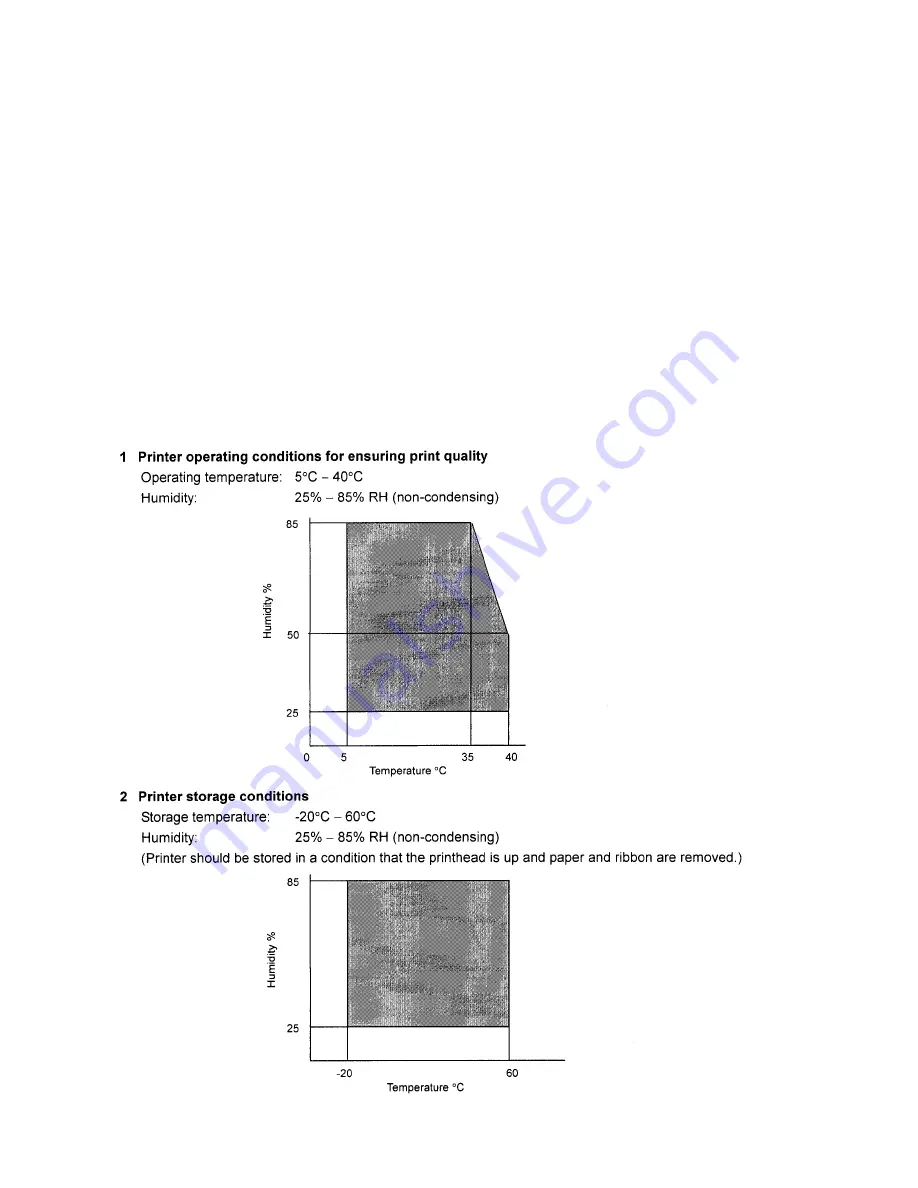
Chapter 9 Specifications
−
62
−
9.6 Peeler
(optional)
Peeler specifications
Paper width:
115 mm (4.53 in)
Maximum diameter of paper roll:
203 mm (8 in)
Minimum inner diameter of paper roll:
76 mm (3 in)
Maximum label length:
120 mm (4.72 in)
Minimum label length:
25.4 mm (1 in)
Maximum paper thickness:
0.17 mm (0.067 in)
Maximum liner thickness:
0.07 mm (0.0027 in)
9.7 Environmental
requirements
Содержание CLP-9001
Страница 1: ......
Страница 9: ... viii ...
Страница 13: ...Chapter 2 Safety Precautions 4 ...
Страница 14: ...Chapter 2 Safety Precautions 5 ...
Страница 15: ...Chapter 2 Safety Precautions 6 ...
Страница 16: ...Chapter 2 Safety Precautions 7 ...
Страница 17: ...Chapter 2 Safety Precautions 8 ...
Страница 20: ...Chapter 3 Names and Functions of Printer Parts 11 ...
Страница 27: ...Chapter 4 Media Paper and Ribbon 18 4 2 Paper size ...
Страница 41: ...Chapter 5 Power ON and Using the Control Panel 32 5 4 Navigating the Menu System ...
Страница 42: ...Chapter 5 Power ON and Using the Control Panel 33 5 5 Changing Menu Values ...
Страница 43: ...Chapter 5 Power ON and Using the Control Panel 34 5 6 Permanently Saving Printer Settings ...
Страница 44: ...Chapter 5 Power ON and Using the Control Panel 35 5 7 Producing a Test or Configuration Print ...
Страница 45: ...Chapter 5 Power ON and Using the Control Panel 36 5 8 Turning the printer OFF ...
Страница 47: ...Chapter 6 Configuring Your Printer Using the Menus 38 6 2 Page Setup Menu ...
Страница 48: ...Chapter 6 Configuring Your Printer Using the Menus 39 6 3 System Setup Menu ...
Страница 49: ...Chapter 6 Configuring Your Printer Using the Menus 40 ...
Страница 50: ...Chapter 6 Configuring Your Printer Using the Menus 41 6 4 After Print Menu ...
Страница 51: ...Chapter 6 Configuring Your Printer Using the Menus 42 6 5 Interface Setup Menu ...
Страница 52: ...Chapter 6 Configuring Your Printer Using the Menus 43 6 6 Permanently Saving Settings Menu 6 7 Test Mode Menu ...
Страница 53: ...Chapter 6 Configuring Your Printer Using the Menus 44 6 8 Menu Mode Description ...
Страница 54: ...Chapter 6 Configuring Your Printer Using the Menus 45 ...
Страница 55: ...Chapter 6 Configuring Your Printer Using the Menus 46 ...
Страница 56: ...Chapter 6 Configuring Your Printer Using the Menus 47 ...
Страница 57: ...Chapter 6 Configuring Your Printer Using the Menus 48 ...
Страница 59: ...Chapter 7 Troubleshooting 50 ...
Страница 60: ...Chapter 7 Troubleshooting 51 7 2 Error messages and corrective actions ...
Страница 61: ...Chapter 7 Troubleshooting 52 ...
Страница 63: ...Chapter 8 Maintenance 54 8 2 Cleaning method ...
Страница 64: ...Chapter 9 Specifications 55 Chapter 9 Specifications 9 1 General specifications ...
Страница 68: ...Chapter 9 Specifications 59 9 3 Printable area The accurate print position is illustrated below ...
Страница 69: ...Chapter 9 Specifications 60 9 4 Adjustable sensor ...
Страница 70: ...Chapter 9 Specifications 61 9 5 Auto Cutter optional ...
Страница 72: ......



































