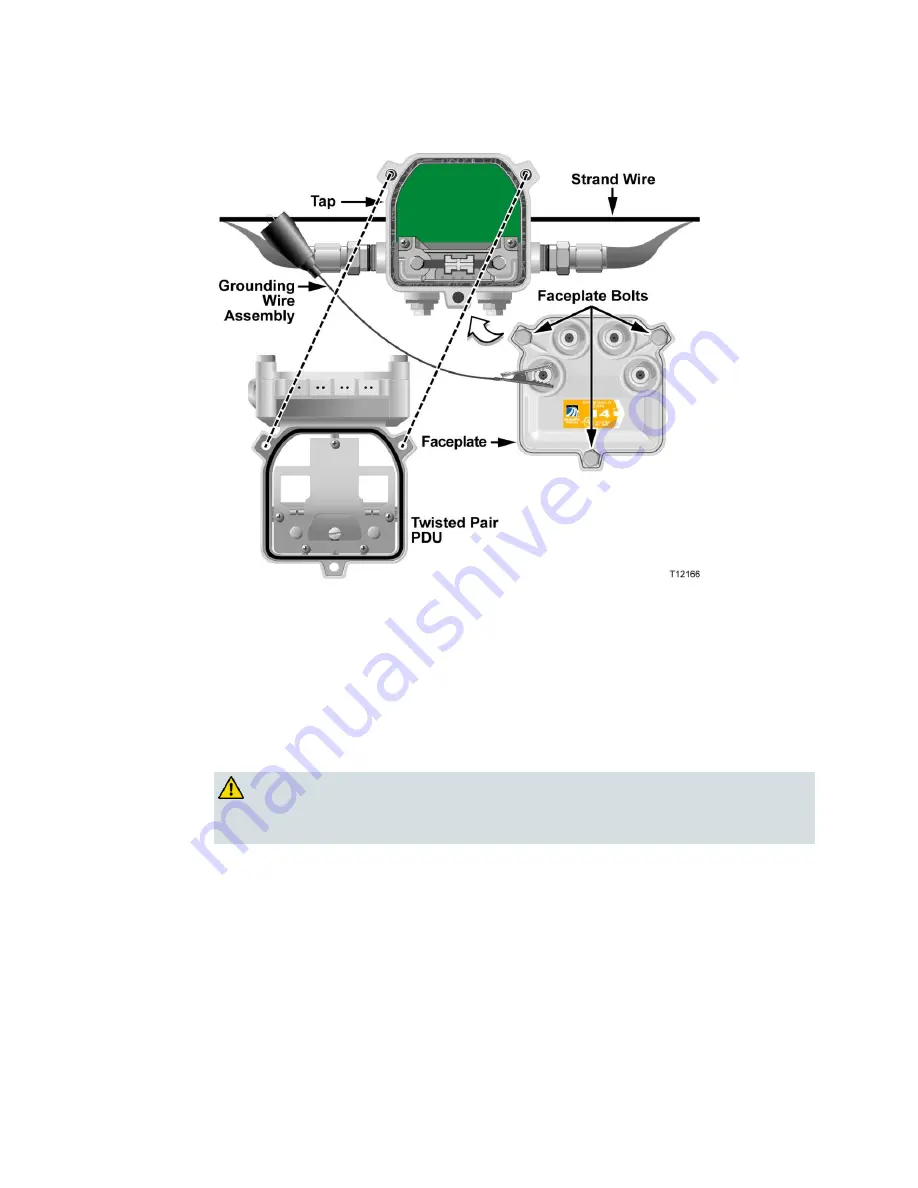
Installing the Twisted Pair PDU
4013399 Rev C
39
3
Remove the grounding wire assembly from the PDU access cover bolts and
attach this end to the faceplate drop port F-connector.
4
Proceed to
To Attach the Faceplate to the Housing
(on page 35).
To Install the Twisted Pair PDU on a Pedestal-Mounted Surge-Gap Multimedia
Tap
Follow these steps to install the Twisted Pair PDU on a pedestal-mounted tap.
1
Attach the grounding wire assembly to the strand clamp bolt and the nearest
PDU access cover bolt. Refer to the following diagrams.
WARNING:
Protect yourself from electric shock and your equipment from damage!
Certain components can deliver an electrical shock during hot installation.
Содержание Surge-Gap Multimedia Tap
Страница 1: ...4013399 Rev C Surge Gap Multimedia Tap Installation and Operation Guide ...
Страница 2: ......
Страница 33: ...Preparing for Installation 4013399 Rev C 19 ...
Страница 60: ......
Страница 62: ...Chapter 3 Customer Support Information 48 4013399 Rev C ...
Страница 70: ......
Страница 72: ...Index 58 4013399 Rev C Tools Required 16 Torque Sequence 17 Torque Specifications 16 Types of PDUs 13 ...
Страница 73: ......






























