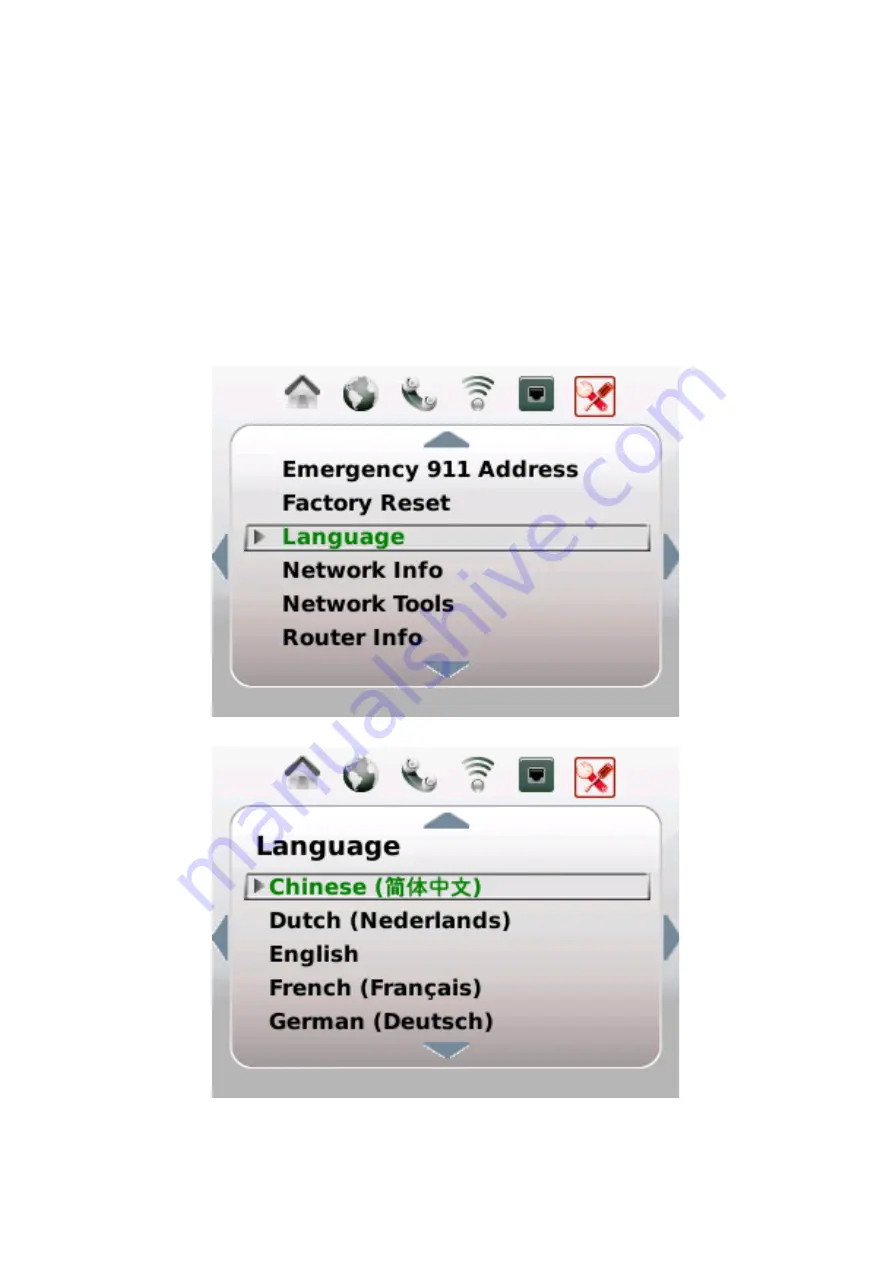
Chapter 4 Using the LCD
52
4038767 Rev A
5
Follow the instructions that appear in the LCD screen or tap the left arrow to exit
without making changes.
Select Language Settings
Complete the following steps to select your preferred Language.
1
Wave your hand over the LCD to activate the display.
2
Tap the right arrow repeatedly until the Tools icon is highlighted.
3
Tap the touch-sensitive down arrow to highlight
Language
.
4
Tap the right arrow to view the current language setting.
Содержание REN301
Страница 1: ...4038767 Rev A Cisco Managed Services Residential Gateway User Guide ...
Страница 2: ......
Страница 10: ......
Страница 14: ......
Страница 15: ...IMPORTANT SAFETY INSTRUCTIONS 4038767 Rev A xi ...
Страница 19: ...United States FCC Compliance 4038767 Rev A xv ...
Страница 22: ...CE Compliance xviii 4038767 Rev A Antennas Use only the antenna supplied with the product 20090312 CE_Gateway ...
Страница 24: ...About This Guide xx 4038767 Rev A ...
Страница 34: ......
Страница 42: ......
Страница 57: ...Wi Fi 4038767 Rev A 33 ...
Страница 60: ......
Страница 86: ......
















































