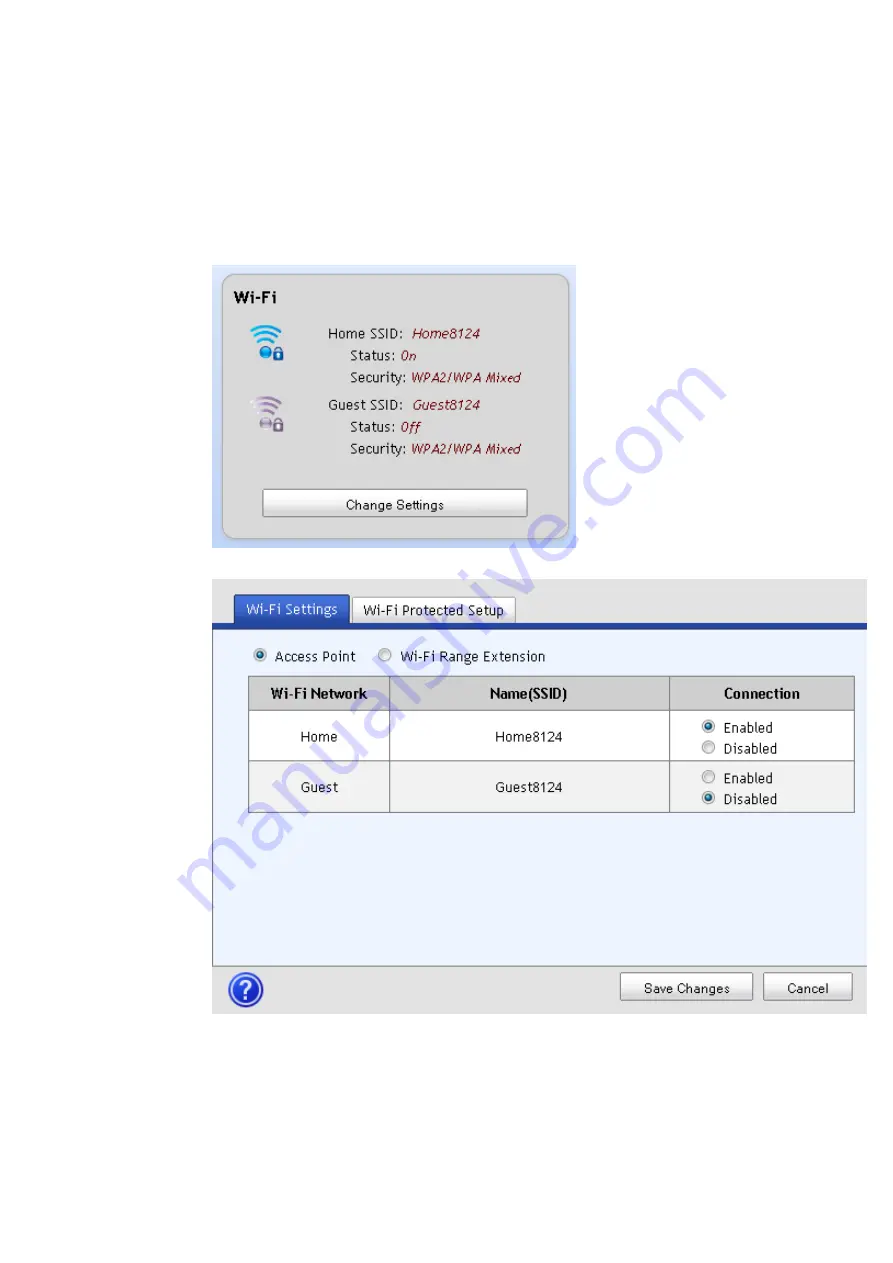
Chapter 3 Configuration and Operation of the the Residential Gateway
32
4038767 Rev A
Wi-Fi
1
From the residential gateway dashboard, click the
Change Settings
button
located in the Wi-Fi cell.
2
Select either the Access Point or Wi-Range Extension options.
3
Complete the fields for the option you selected.
4
Click
Save Changes
to save the information or
Cancel
to return to the
dashboard.
Содержание REN301
Страница 1: ...4038767 Rev A Cisco Managed Services Residential Gateway User Guide ...
Страница 2: ......
Страница 10: ......
Страница 14: ......
Страница 15: ...IMPORTANT SAFETY INSTRUCTIONS 4038767 Rev A xi ...
Страница 19: ...United States FCC Compliance 4038767 Rev A xv ...
Страница 22: ...CE Compliance xviii 4038767 Rev A Antennas Use only the antenna supplied with the product 20090312 CE_Gateway ...
Страница 24: ...About This Guide xx 4038767 Rev A ...
Страница 34: ......
Страница 42: ......
Страница 57: ...Wi Fi 4038767 Rev A 33 ...
Страница 60: ......
Страница 86: ......






























