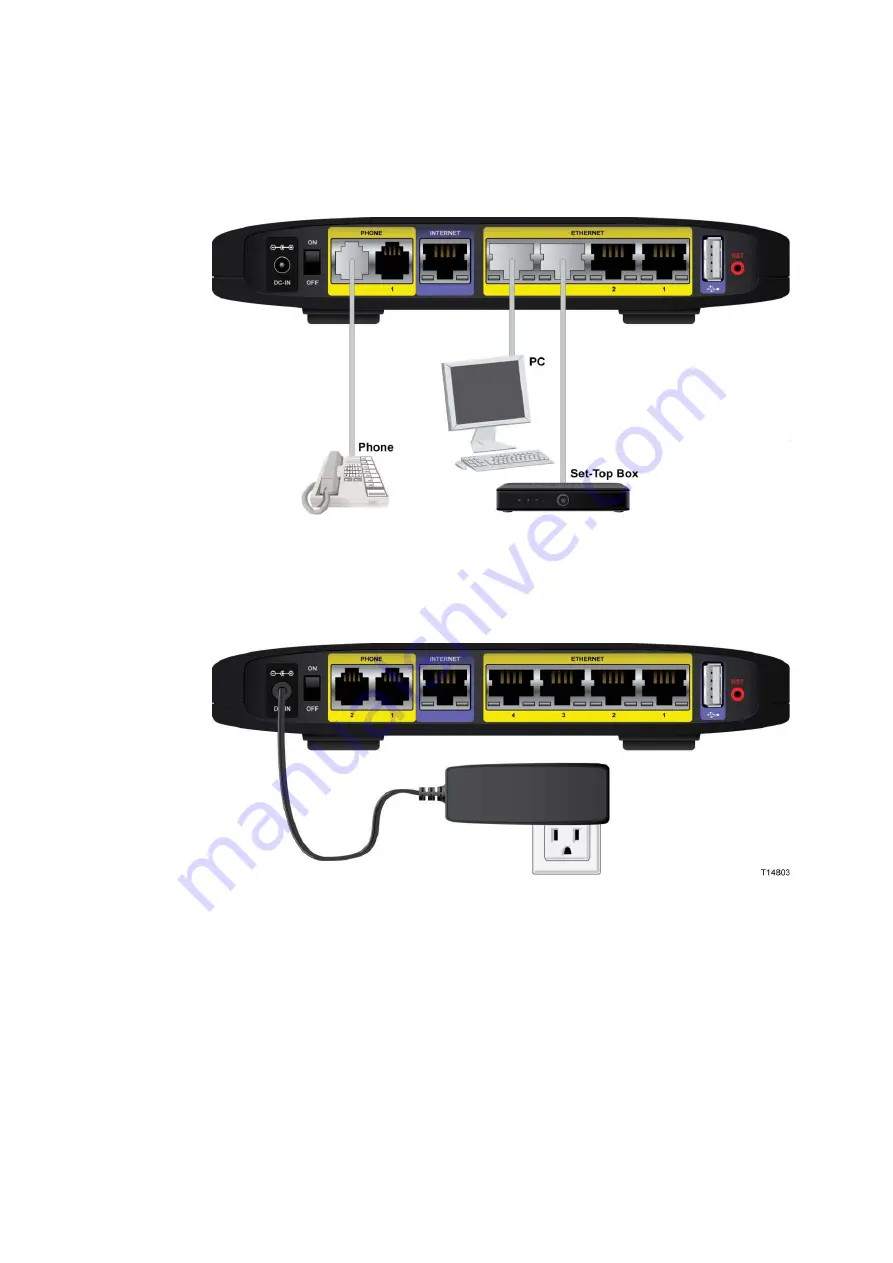
Chapter 2 Installing the Residential Gateway
16
4038767 Rev A
4
(Optional) Connect a PC or other Ethernet device to an ETHERNET port using a
standard RJ-45 Ethernet cable.
5
Connect the included power adapter to the residential gateway power port, and
then plug the power adapter into an electrical outlet. The power LED on the
front panel will light up as soon as the device powers on.
6
Power on the residential gateway. The LCD will light up with a message that the
device is booting up.
Содержание REN301
Страница 1: ...4038767 Rev A Cisco Managed Services Residential Gateway User Guide ...
Страница 2: ......
Страница 10: ......
Страница 14: ......
Страница 15: ...IMPORTANT SAFETY INSTRUCTIONS 4038767 Rev A xi ...
Страница 19: ...United States FCC Compliance 4038767 Rev A xv ...
Страница 22: ...CE Compliance xviii 4038767 Rev A Antennas Use only the antenna supplied with the product 20090312 CE_Gateway ...
Страница 24: ...About This Guide xx 4038767 Rev A ...
Страница 34: ......
Страница 42: ......
Страница 57: ...Wi Fi 4038767 Rev A 33 ...
Страница 60: ......
Страница 86: ......
















































