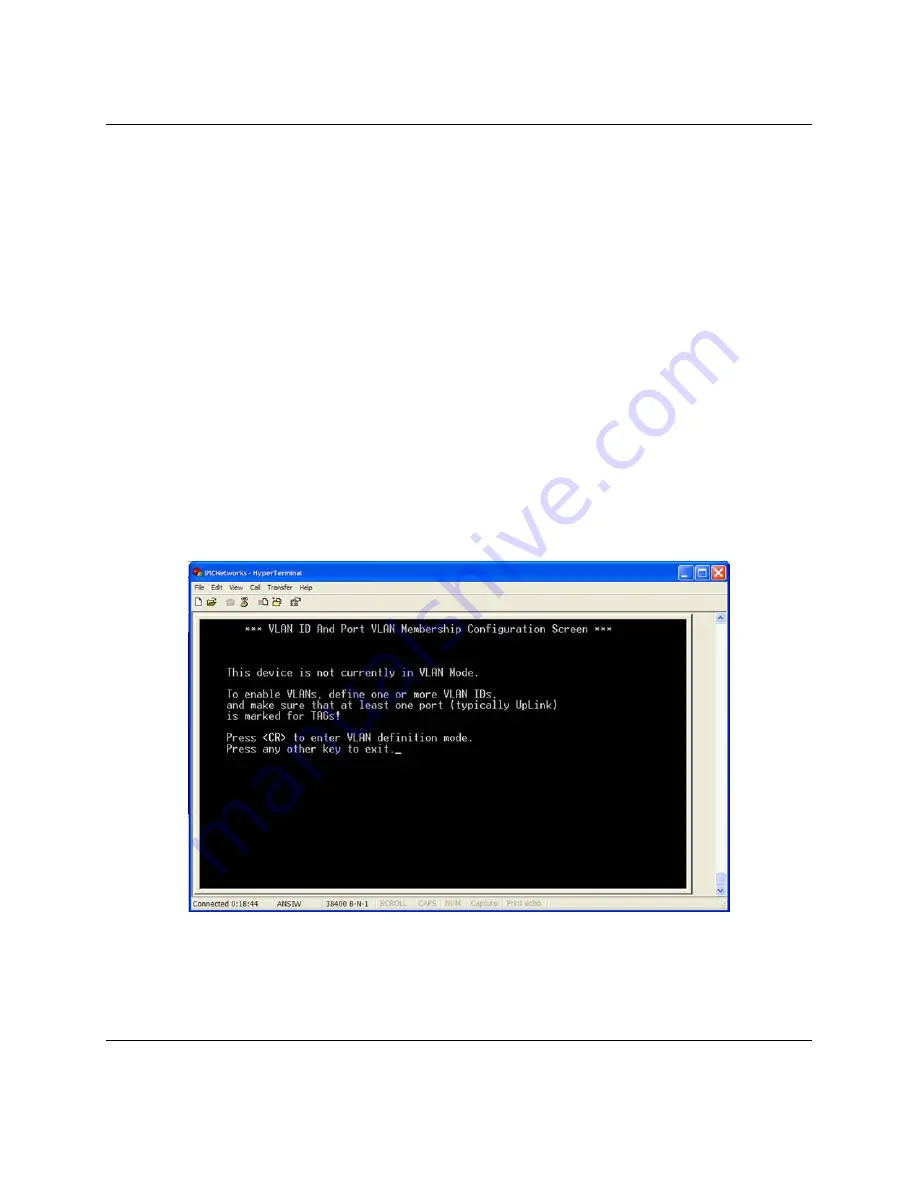
4008226 Rev B
29
Device-Specific Configuration,
Continued
Configuring VLAN IDs
LANs consist of devices that are grouped within a certain physical proximity.
Virtual LANs (VLANs) allow devices that are in different LANs to communicate
with each other as if they were part of the same LAN. The Prisma EtherLinX unit is
VLAN compatible; it has the ability to accept traffic containing 802.1q VLAN tags on
the Uplink port and direct that traffic to the twisted-pair downlink ports or to
management based on VLAN ID.
Follow these steps to configure VLAN IDs.
1.
From the Command List section of the Main Configuration screen (serial
configuration), press the
Space Bar
.
2. Type
vlan
and press
Enter
for VLAN Configuration.
3.
Decide whether the unit will be in dlSecure mode or dl_Open mode.
Configure as desired and reboot. Use dl_Open to configure multiple VLAN
IDs on multiple ports. Refer to
Device – Specific Configuration
earlier in this
document.
If VLAN functionality is NOT already enabled, the following screen appears.
•
To enable VLAN functionality, press
Enter
and go to the VLAN Definition screen.
•
To disable VLAN functionality, delete all settings in the VLAN Definition screen.
Important:
You must perform a reboot after defining/changing VLAN ID
information.
Continued on next page
























