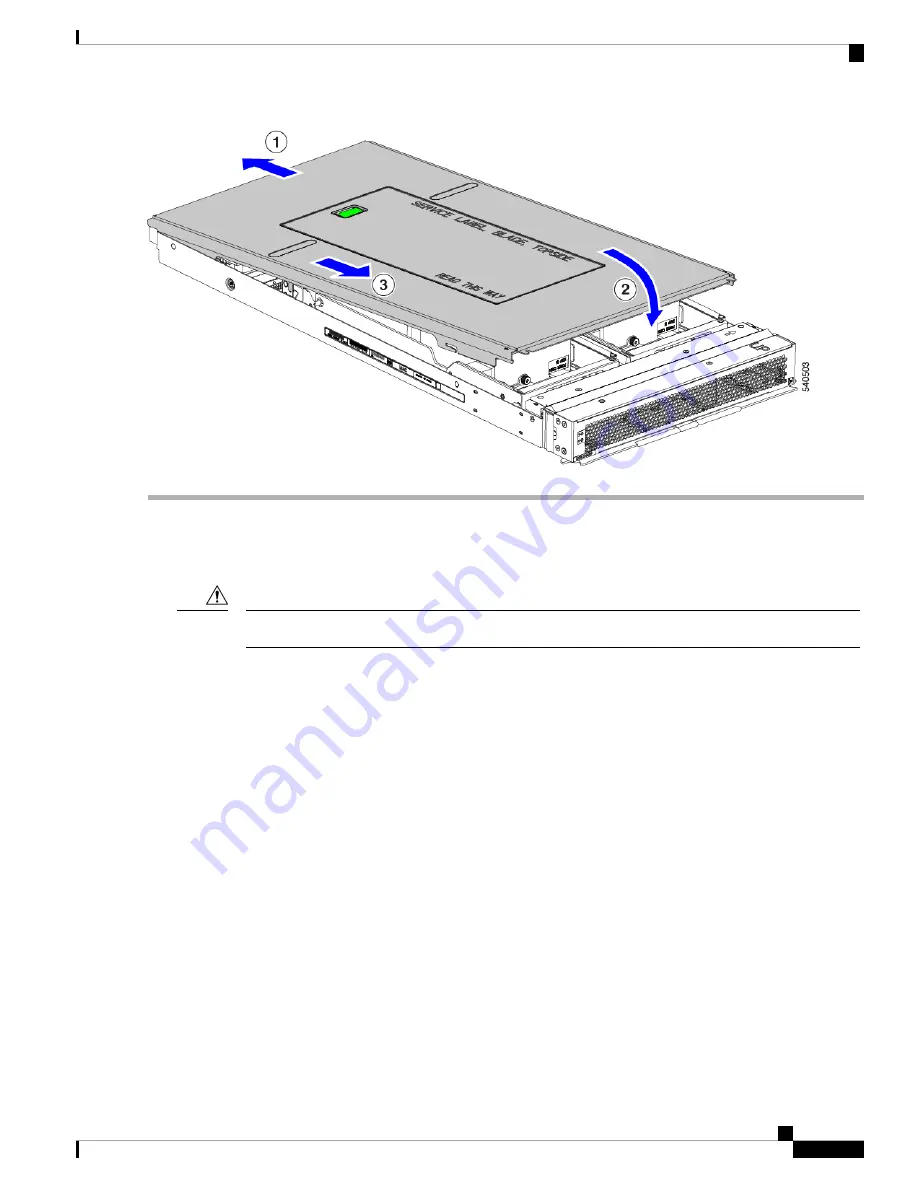
Replacing the PCIe Node Companion Module
You must power off the PCIe node companion module before replacing it!
Caution
The PCIe node has a companion module, such as a Cisco UCS X210c compute node. To replace the PCIe
node companion module, see the hardware documentation for the specific companion module.
Replacing Riser Cages
Each PCIe node has two riser cages, which mount to the PCIe node sheet metal and contain the GPUs. Risers
can be either Type A or Type B, and the type of riser is determined by the GPU that it contains. For more
information, see
.
Riser cages cannot be mixed on the same PCIe node. If you are replacing a riser cage, the PCIe node must
have a pair of the same type, either two Type A riser cages or two Type B riser cages.
To replace riser cages, use the following tasks:
•
Required Equipment, on page 20
•
Cabling Considerations, on page 20
•
Removing Riser, Type A, on page 21
•
Installing Riser, Type A, on page 23
•
Removing Riser, Type B, on page 24
Cisco UCS X440p PCIe Node Installation and Service Guide
19
Servicing the Cisco UCS X440p PCIe Node
Replacing the PCIe Node Companion Module














































