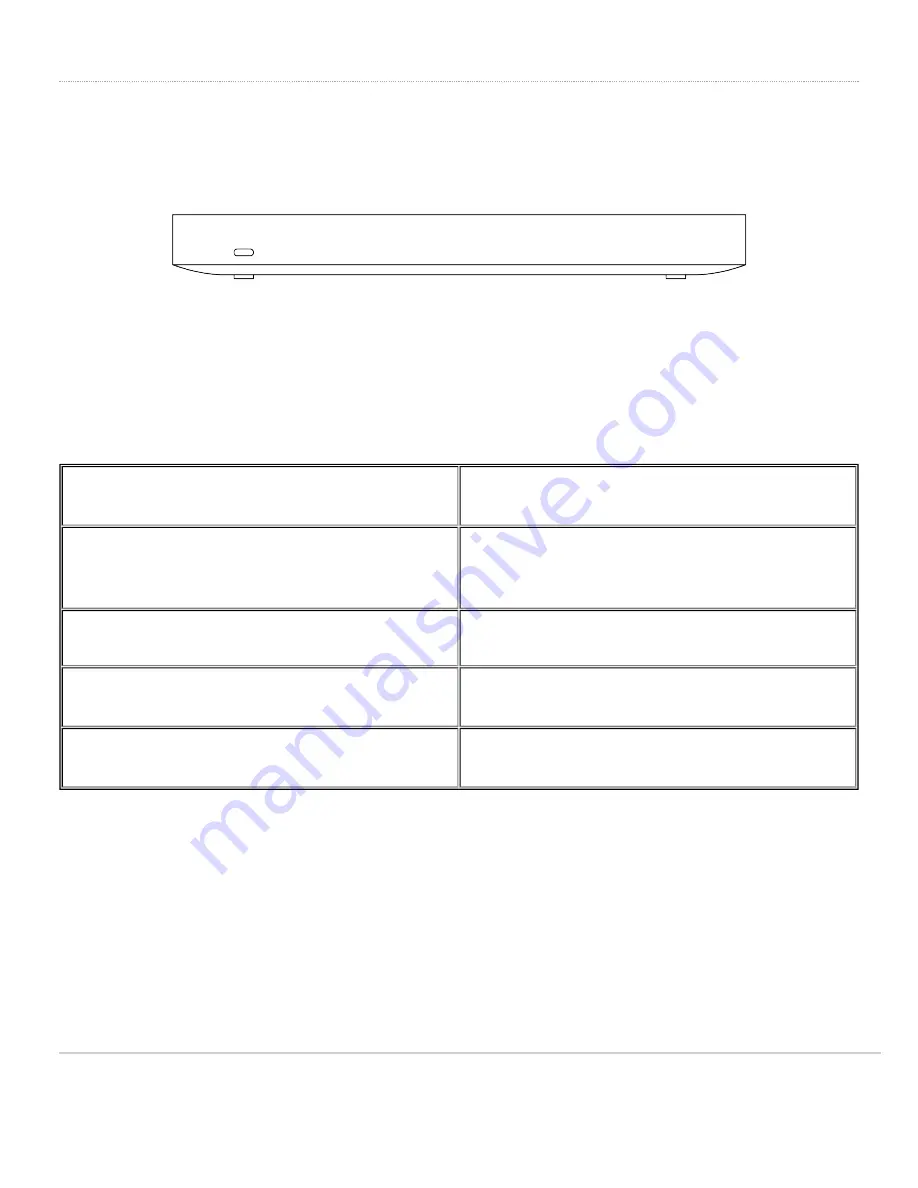
The MX65W front panel
Status Indicator
The MX65W uses an LED to inform the user of the device's status. LED patterns and their meanings are described
below.
LED Status
Meaning
Solid orange
Power is applied but the appliance is not connected to
the Meraki Dashboard
Alternating Colors
The appliance is attempting to connect to Meraki
Dashboard
Flashing White
Firmware upgrade in progress
Solid White
Fully operational
The MX65W back panel
2






