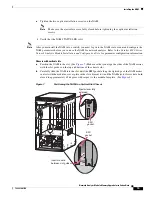9
Network Analysis Module Memory Upgrade Installation Note
78-18630-01B0
Replacing the DRAM Memory
Replacing the DRAM Memory
To replace the DRAM DIMMs on the NAM, follow these steps:
Step 1
Verify that you have an ESD grounding strap connected to your wrist and to earth ground.
Step 2
Locate the DRAM DIMM in their sockets on the NAM module. (See
.)
Figure 1
NAM DIMM Socket Locations
J3
J4
J5
J6
188115