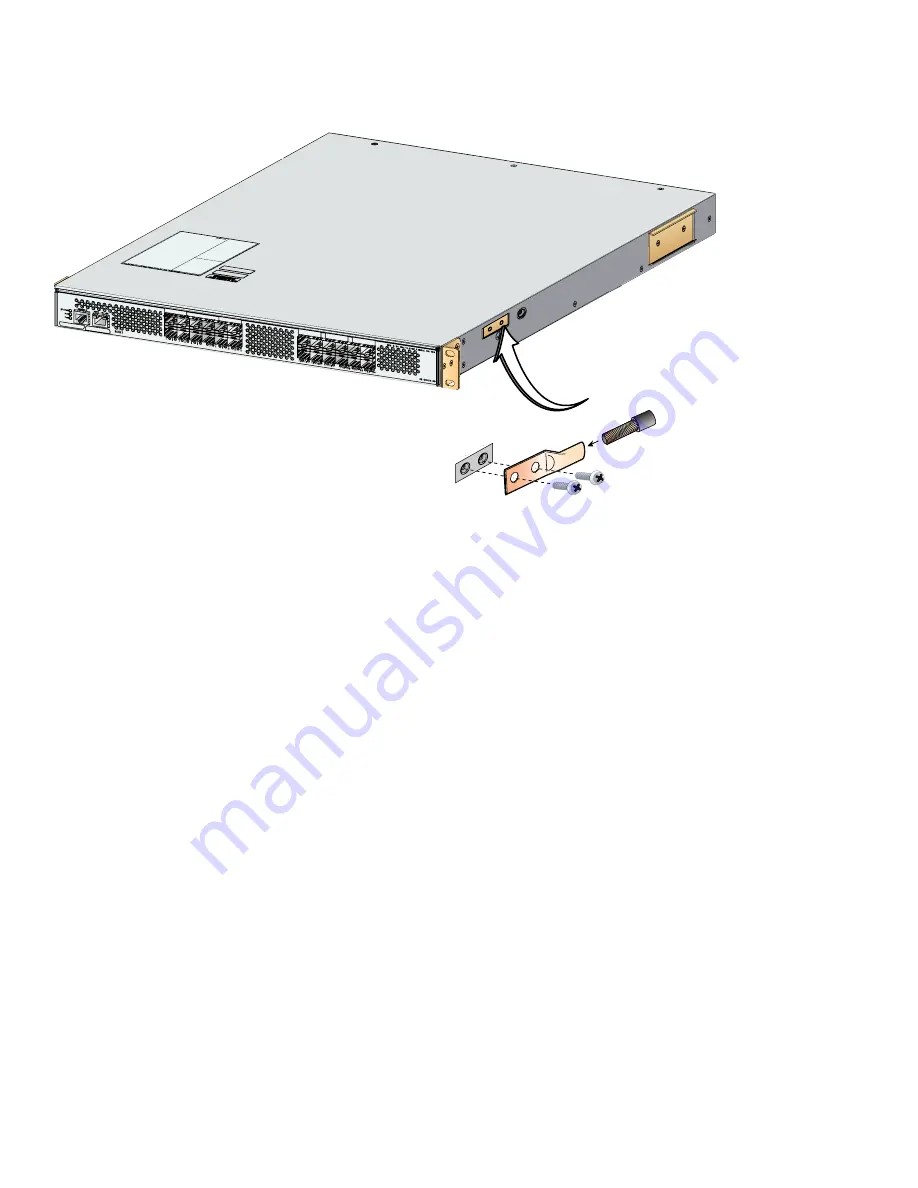
5
Send documentation comments to [email protected]
Figure 5
Switch Ground
1
81544
Grounding
lug
System grounding pad
Wire
Screws (M4)
Grounding
pad location
Step 2
Connect the power cable to the AC power receptacle, and then plug it in (see
Figure 6
).
The Cisco MDS 9148 Switch supports only AC power supply. The power supply status is indicated on a front panel
LED.
The Cisco MDS 9148 Switch includes a front panel reset button that resets the switch without cycling the power.
Step 3
Power up the switch (see
Figure 6
).














