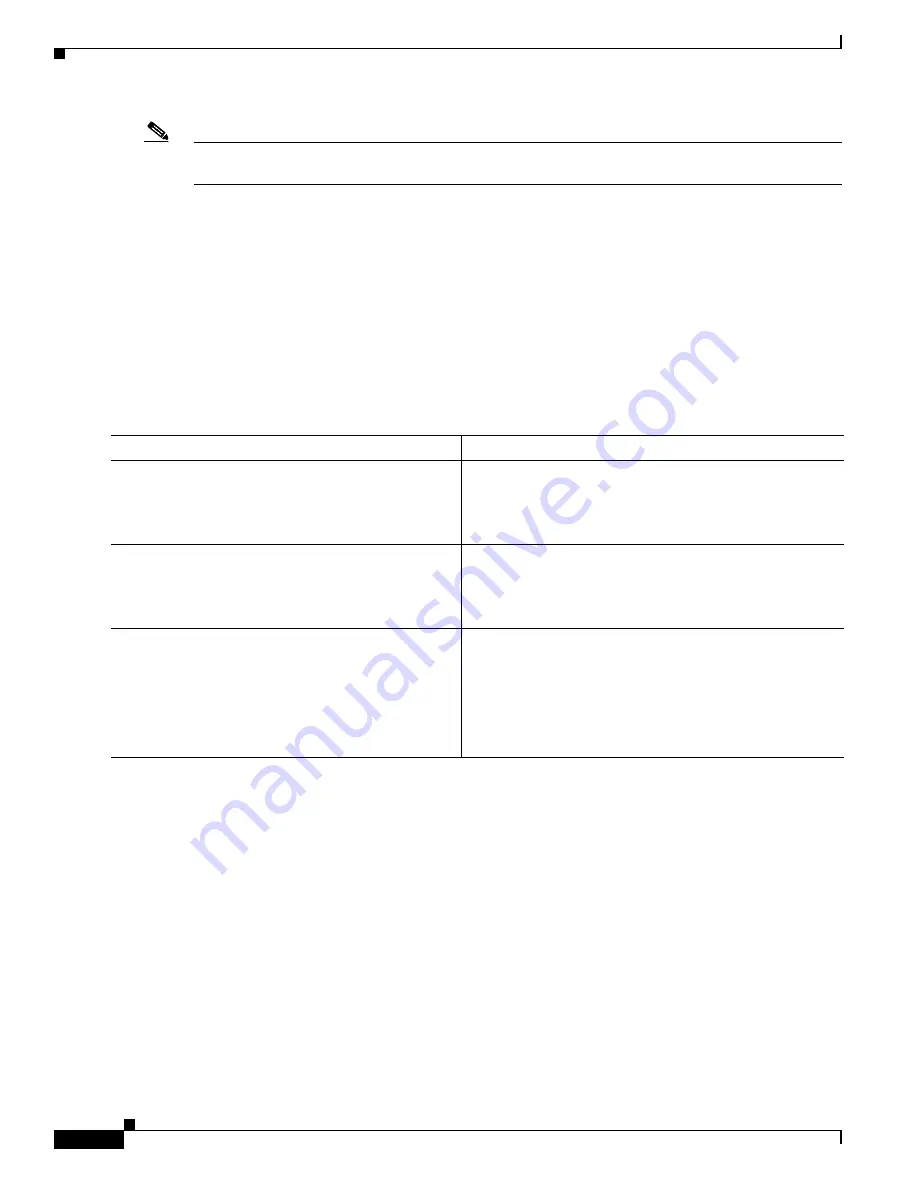
Cisco HWIC-4ESW and HWIC-D-9ESW EtherSwitch Interface Cards
How to Configure EtherSwitch HWICs
54
Book Title
Note
An EtherSwitch HWIC supports only one SPAN session. Either Tx or both Tx and Rx monitoring is
supported.
Configuring the SPAN Sources
Use the following task to configure the source for a SPAN session.
SUMMARY STEPS
1.
enable
2.
configure terminal
3.
monitor session 1
{
source
{
interface
interface-id
} | {
vlan
vlan-ID
}} [
,
|
-
|
rx
|
tx
|
both
]
DETAILED STEPS
Configuring SPAN Destinations
To configure the destination for a SPAN session, use the following commands.
SUMMARY STEPS
1.
enable
2.
configure terminal
3.
monitor session
session-id
{
destination
{
interface
type
interface-id
} [
,
|
-
] | {
vlan
vlan-ID
}}
4.
show monitor session
5.
no monitor session
session-id
Command or Action
Purpose
Step 1
enable
Example:
Router> enable
Enables privileged EXEC mode.
•
Enter your password if prompted.
Step 2
configure
terminal
Example:
Router# configure terminal
Enters global configuration mode.
Step 3
monitor
session
1
{
source
{
interface
interface-id
} | {
vlan
vlan
-
ID
}} [
,
|
-
|
rx
|
tx
|
both
]
Example:
Router(config)# monitor session 1 source
interface fastethernet 0/3/1
Specifies the SPAN session (number 1), the source
interfaces or VLANs, and the traffic direction to be
monitored.
•
The example shows how to configure the SPAN session
to monitor bidirectional traffic from source interface
Fast Ethernet 0/3/1.






























