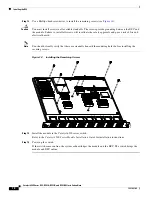14
Catalyst 6500 Series DFC, DFC3A, DFC3B, and DFC3BXL Installation Note
78-11627-04
Installing the DFC
Figure 7
Distributed Forwarding Card Connectors
Step 6
Apply pressure to the area shown in
Figure 8
to seat the power connector.
Figure 8
Seating the Power Connector
Caution
The following step shows how to preseat the DFC on the module. Preseating the DFC allows you to
verify that the keys on the connectors are properly aligned. Fully seating the DFC when the connectors
are not aligned will damage the connectors on both the DFC and the module. If you damage a connector,
you will have to return the module to Cisco for repair. It is important that the DFC is preseated prior to
being fully seated.
Step 7
With your left hand, apply firm pressure at the location shown in
Figure 9
. While applying pressure with
your left hand, move the DFC up and down with your right hand, no more than half an inch in either
direction, to preseat the DFC on the module.
47085
Connectors
WS-X5530
52720
STA
TUS
LIN
E
LIN
E
1
1
2
LIN
E
LIN
E
3
4
LIN
E
LIN
E
5
6
LIN
E
LIN
E
7
8
LIN
E
LIN
E
9
10
LIN
E
LIN
E
11
12
LIN
E
LIN
E
13
14
LIN
E
LIN
E
15
16
2
3
4
5
6
7
8
9
10
11
12
13
14
15
16
Apply pressure
here